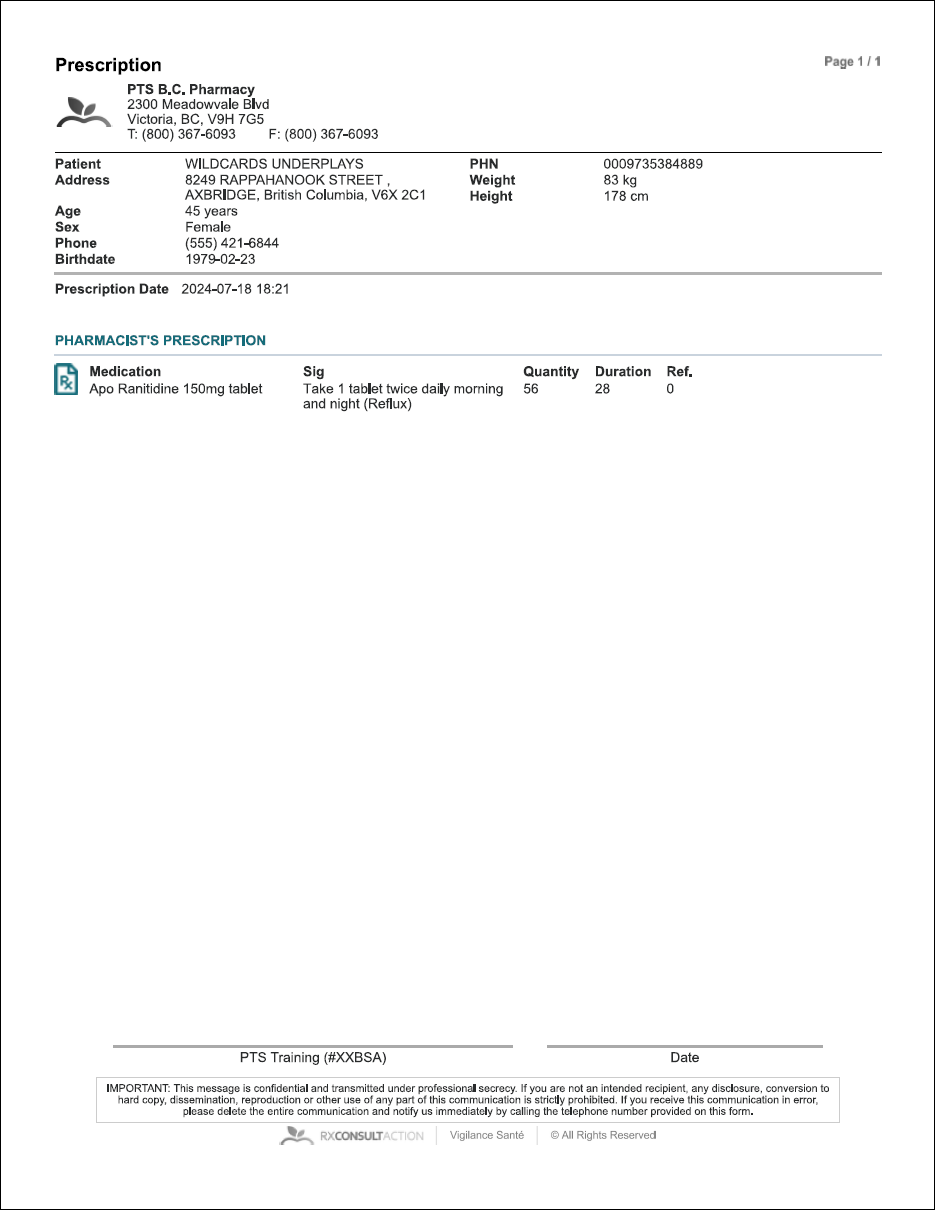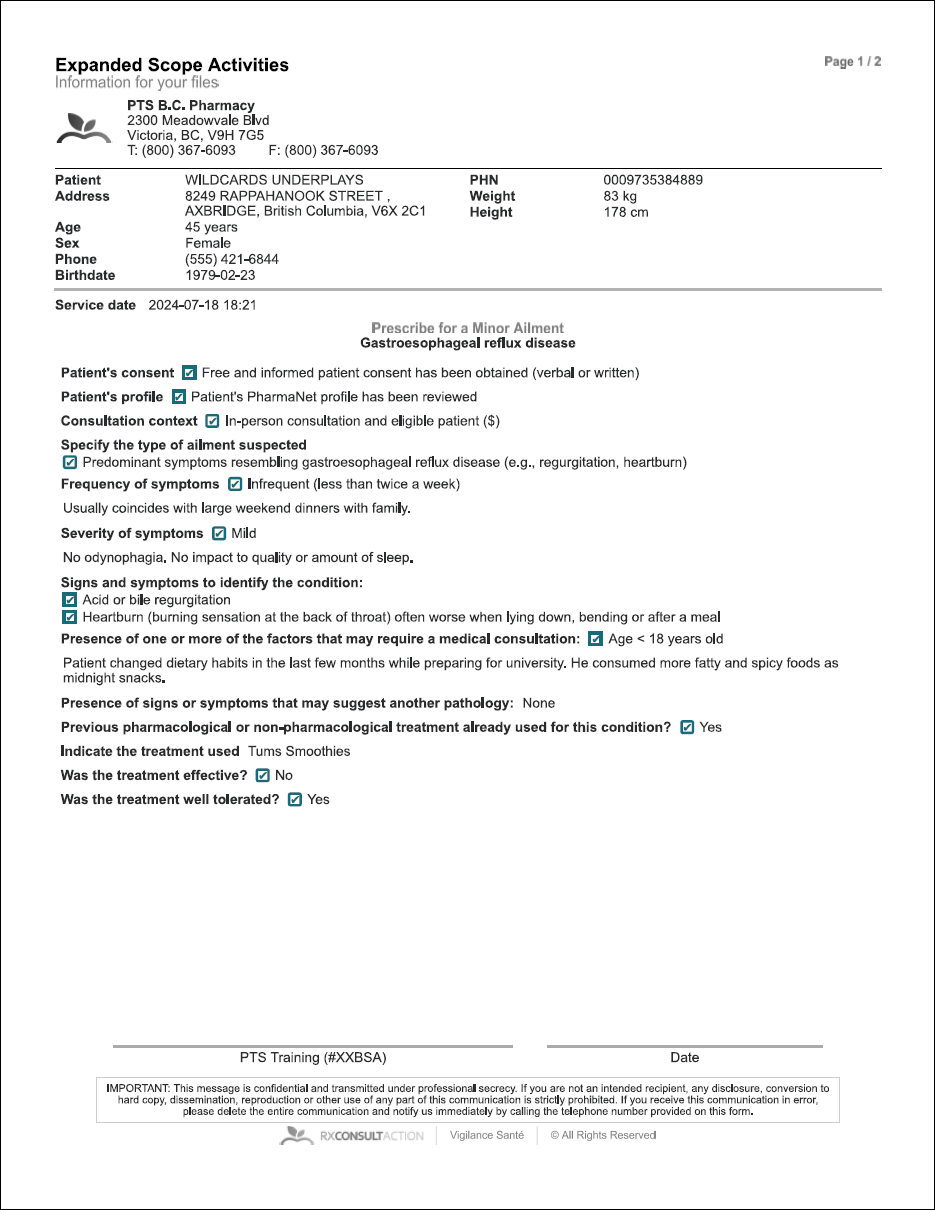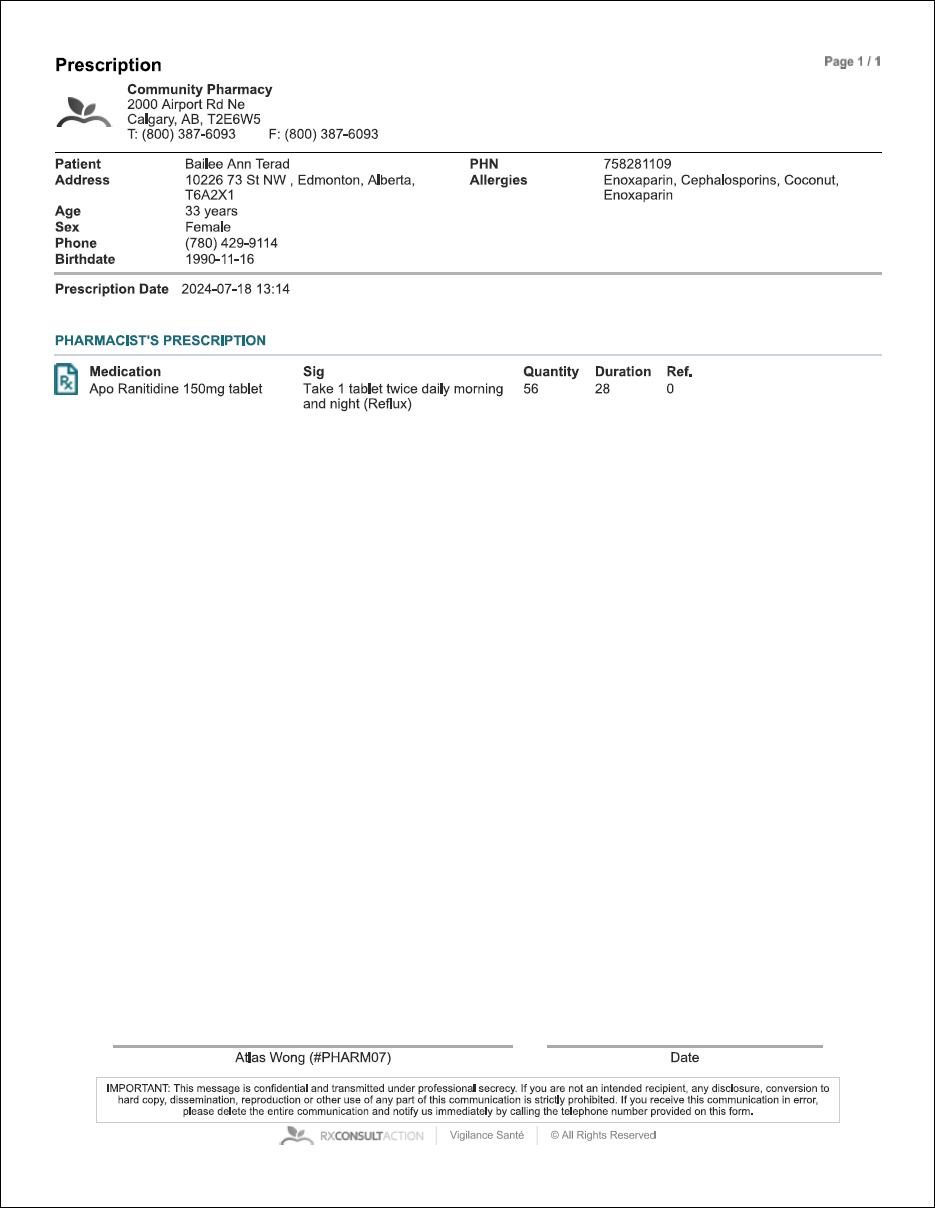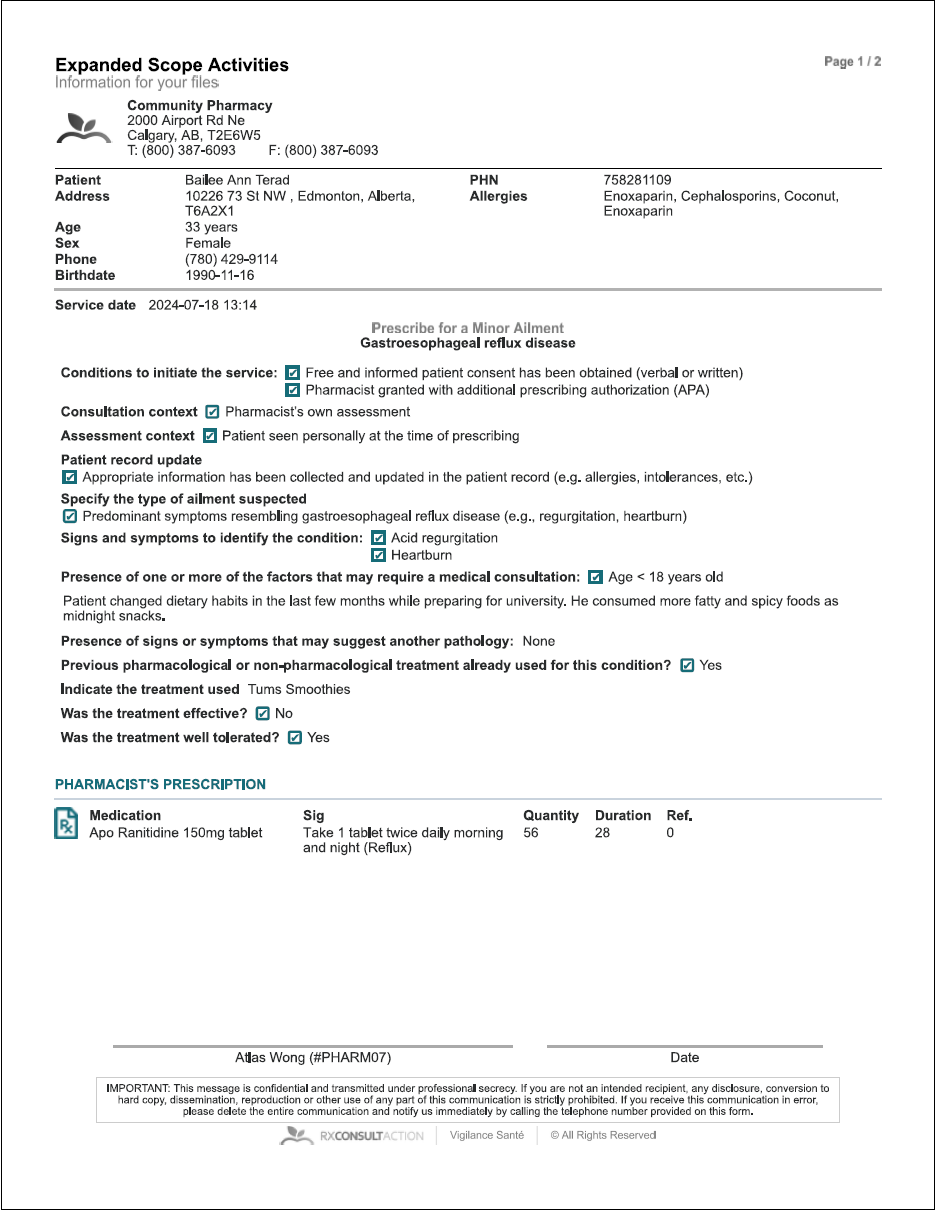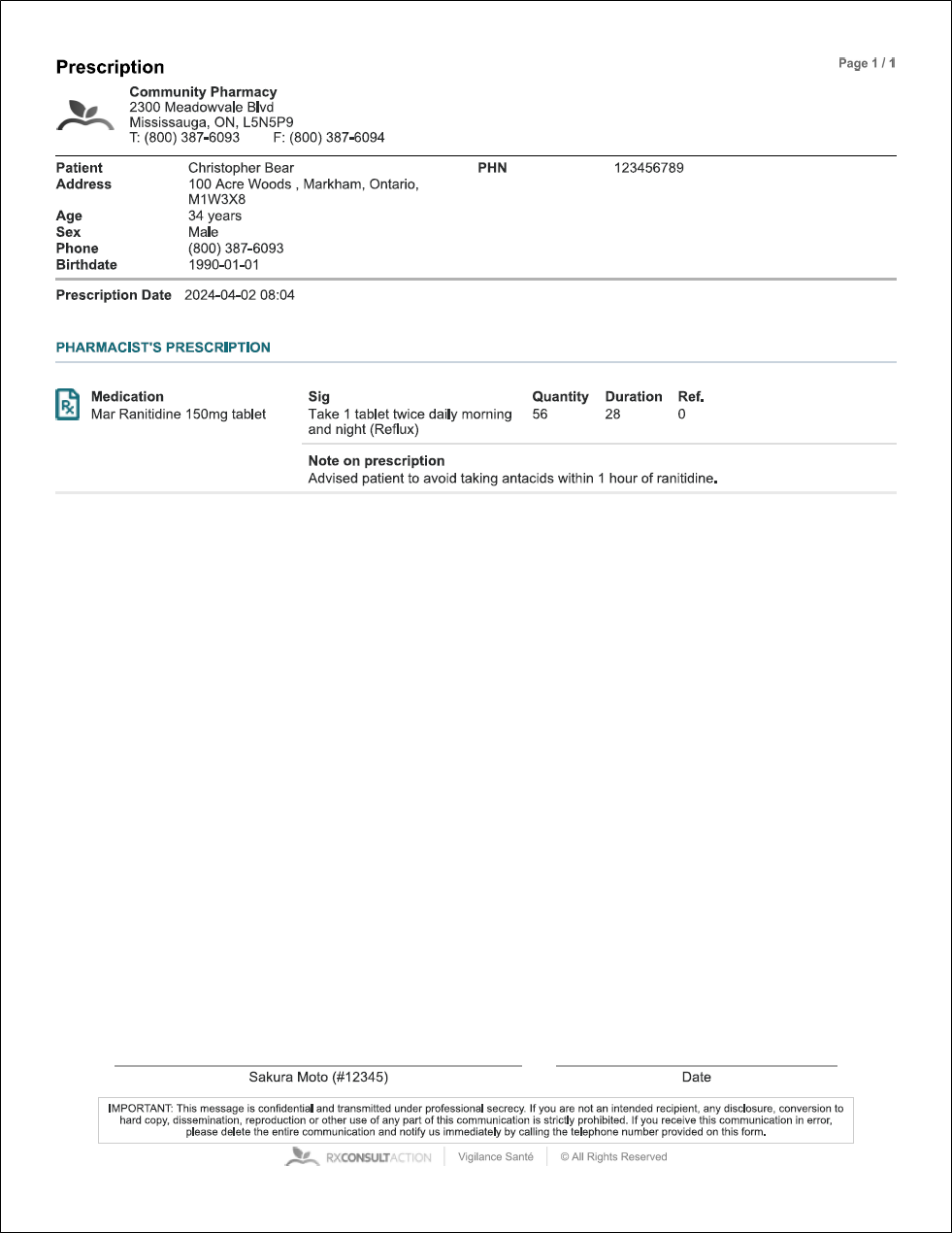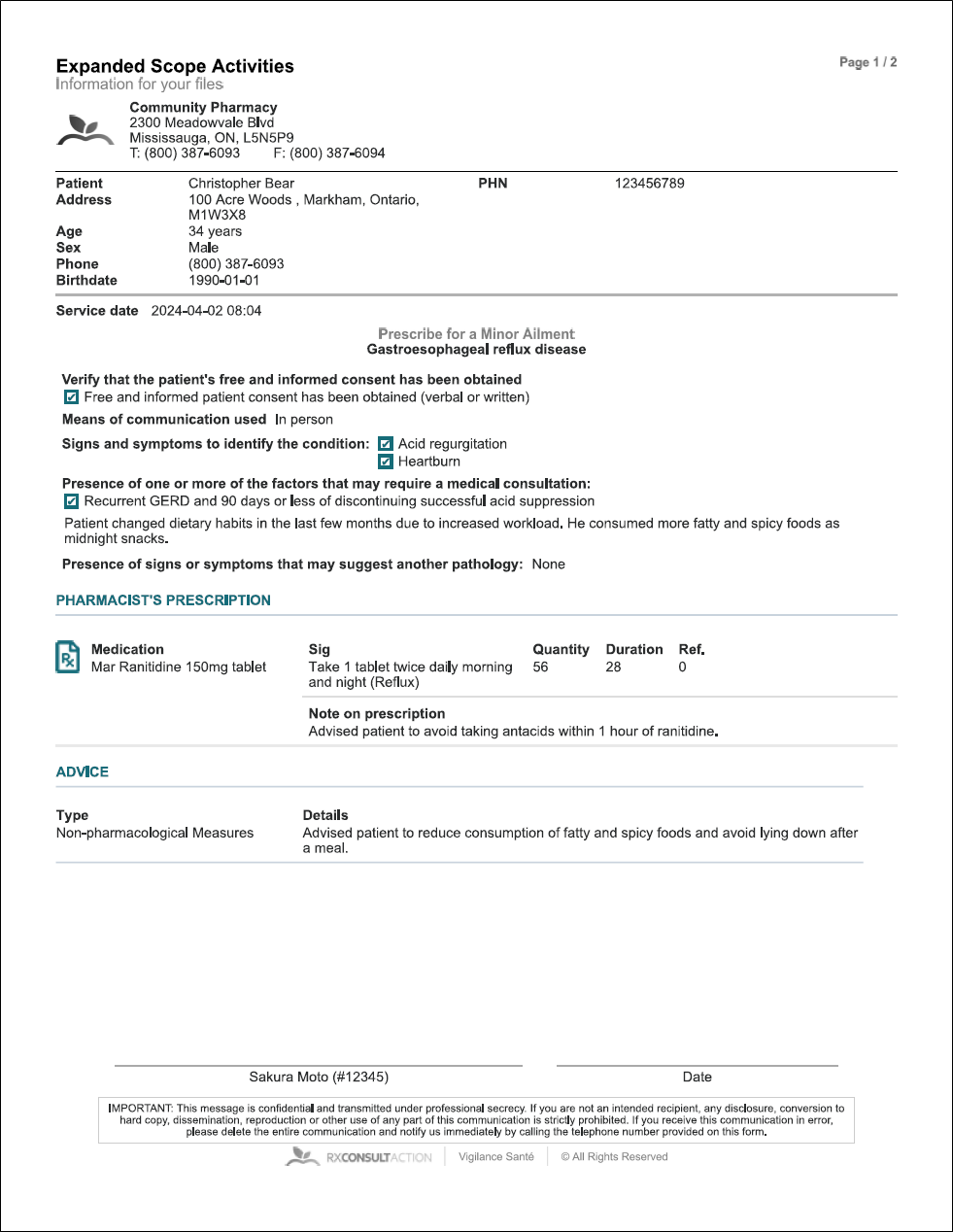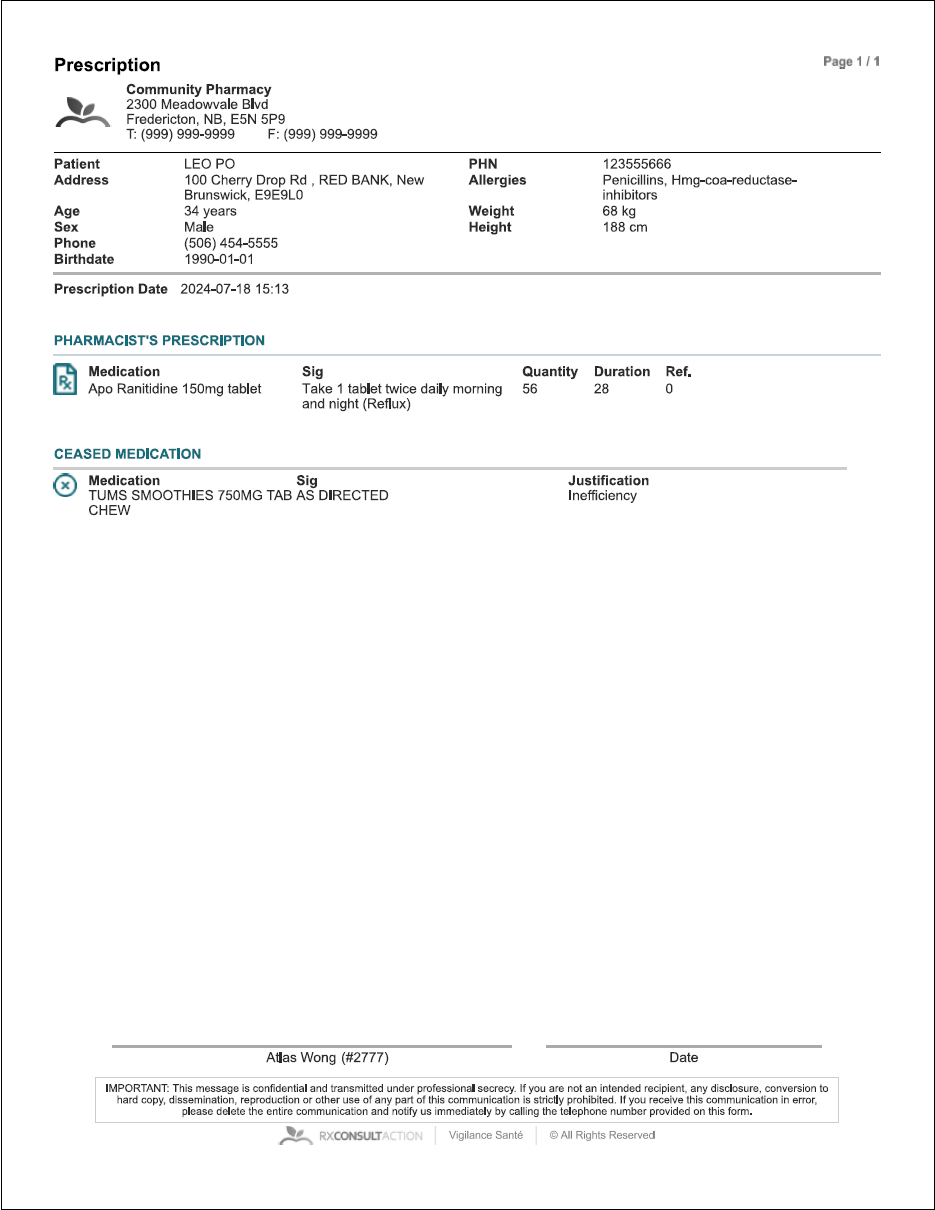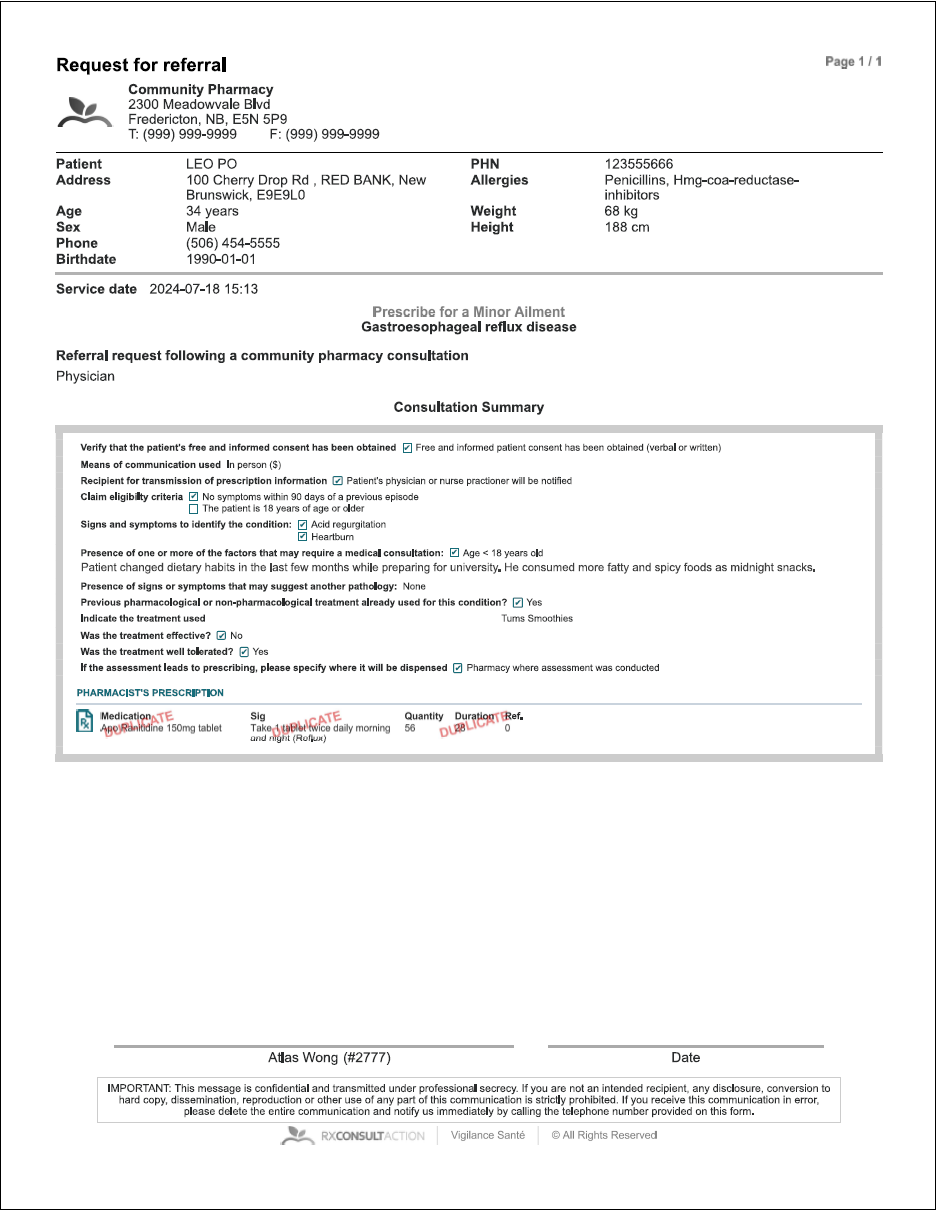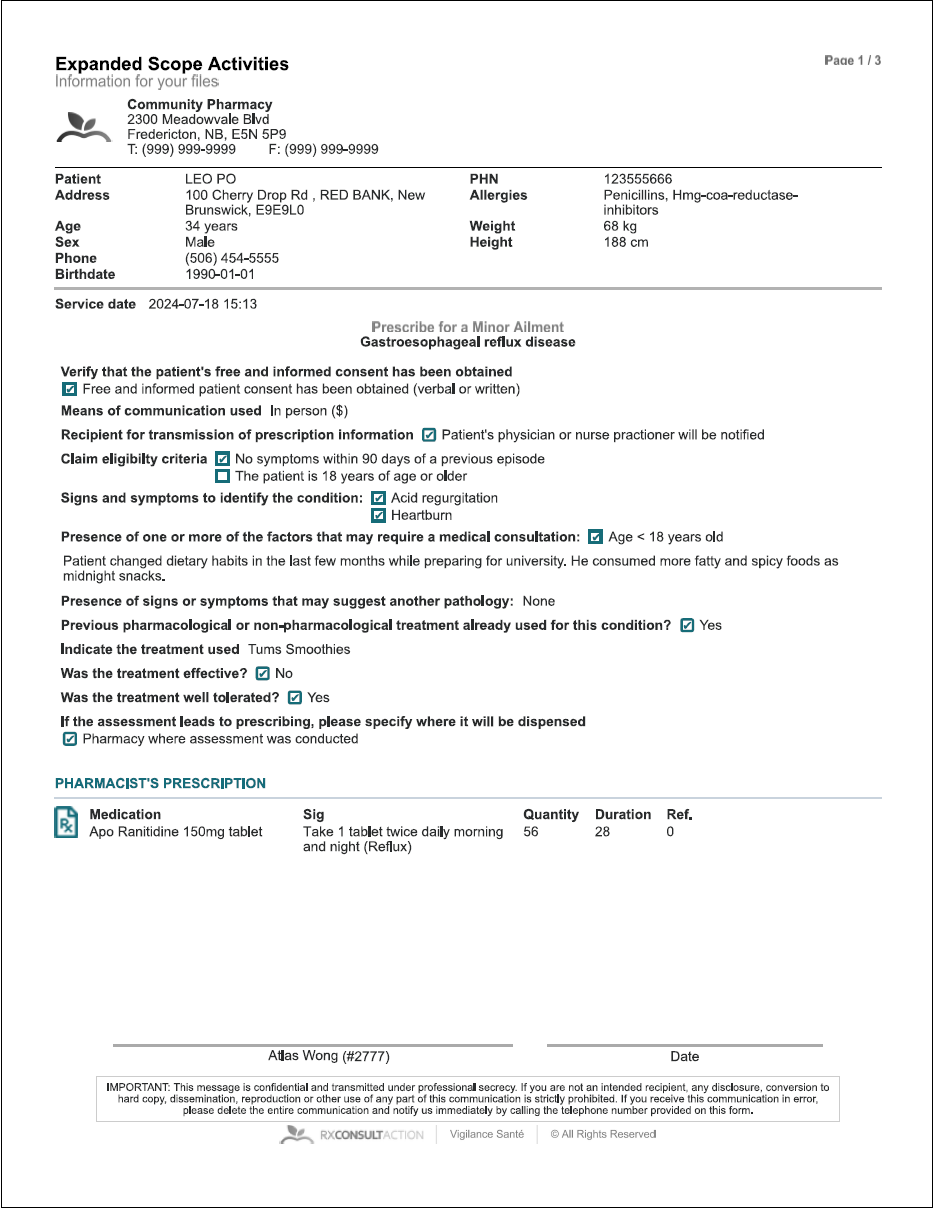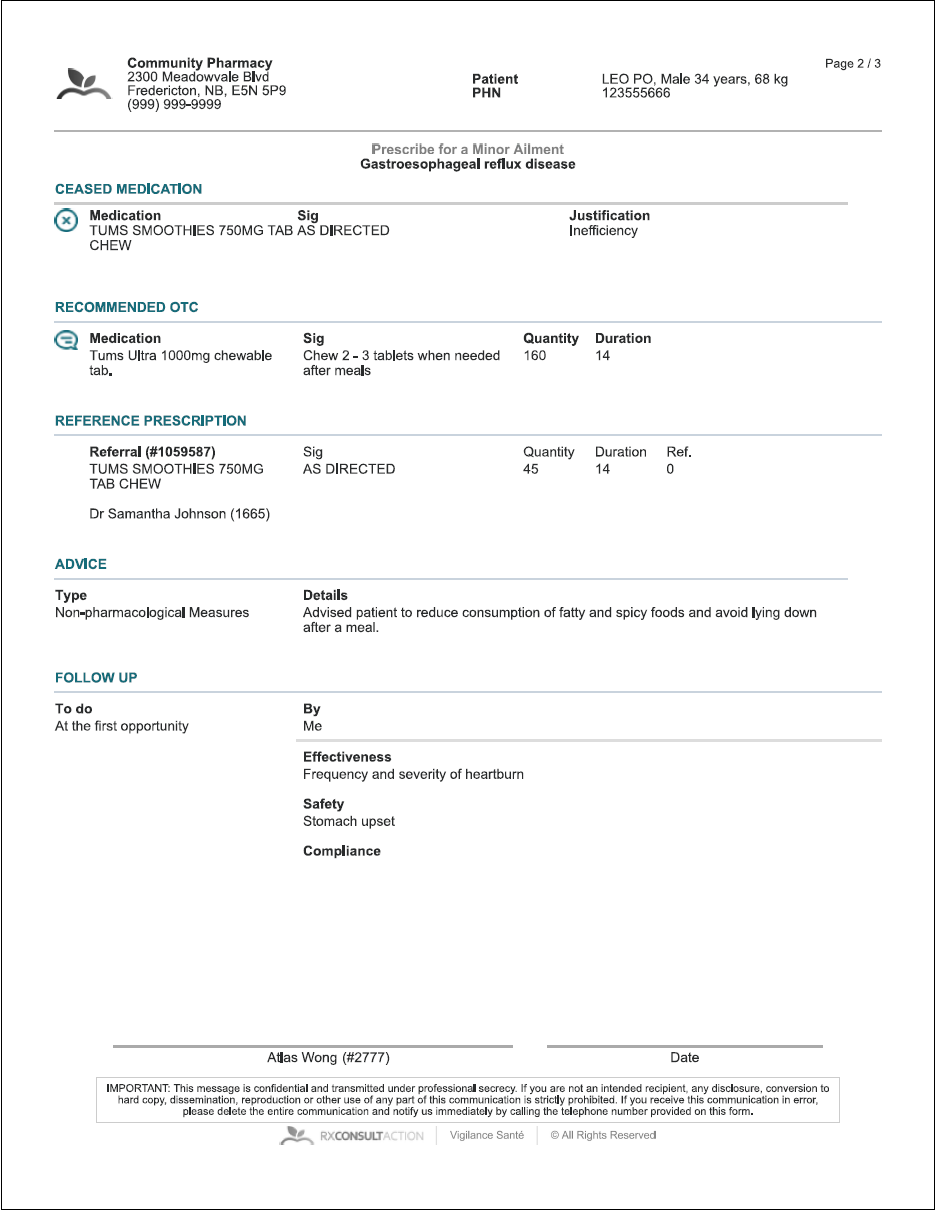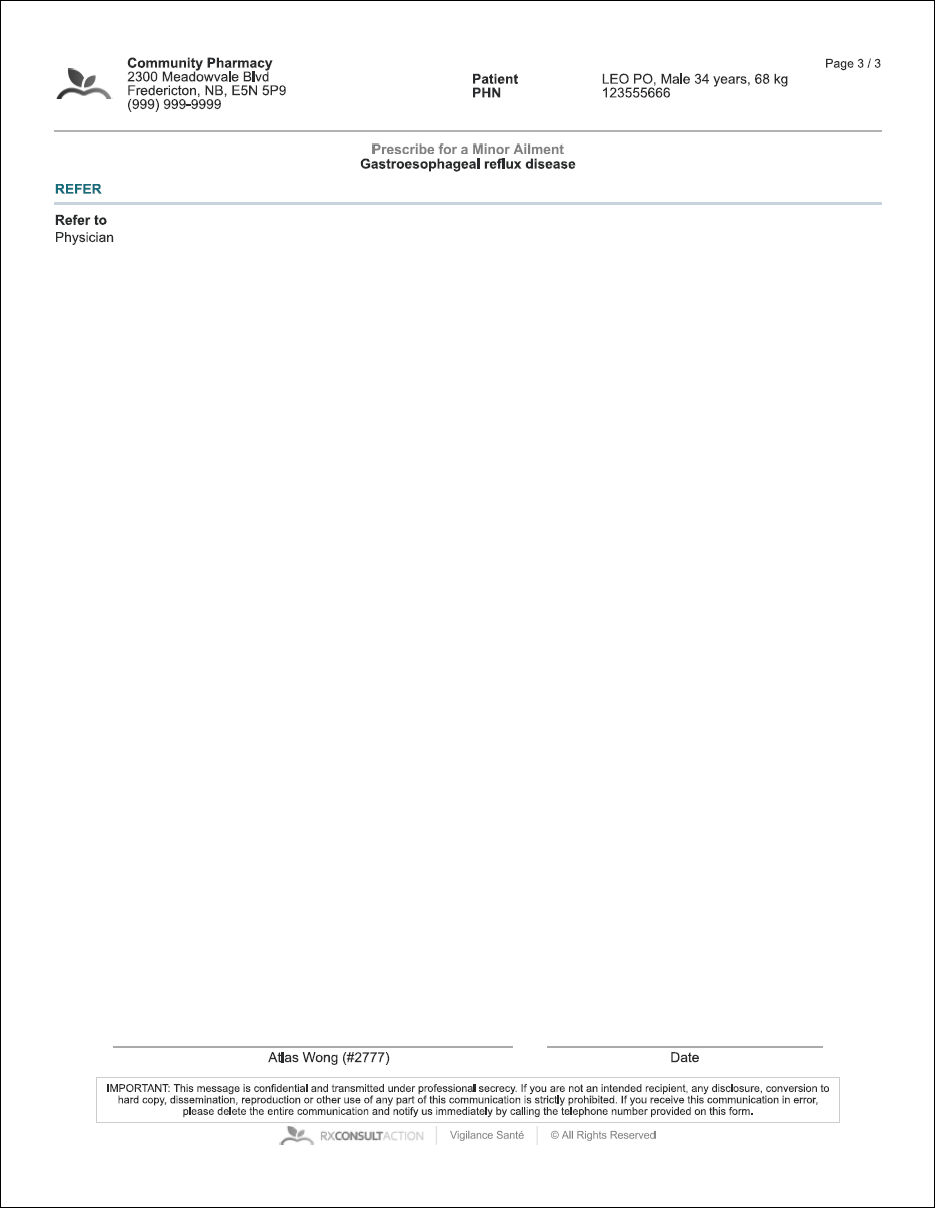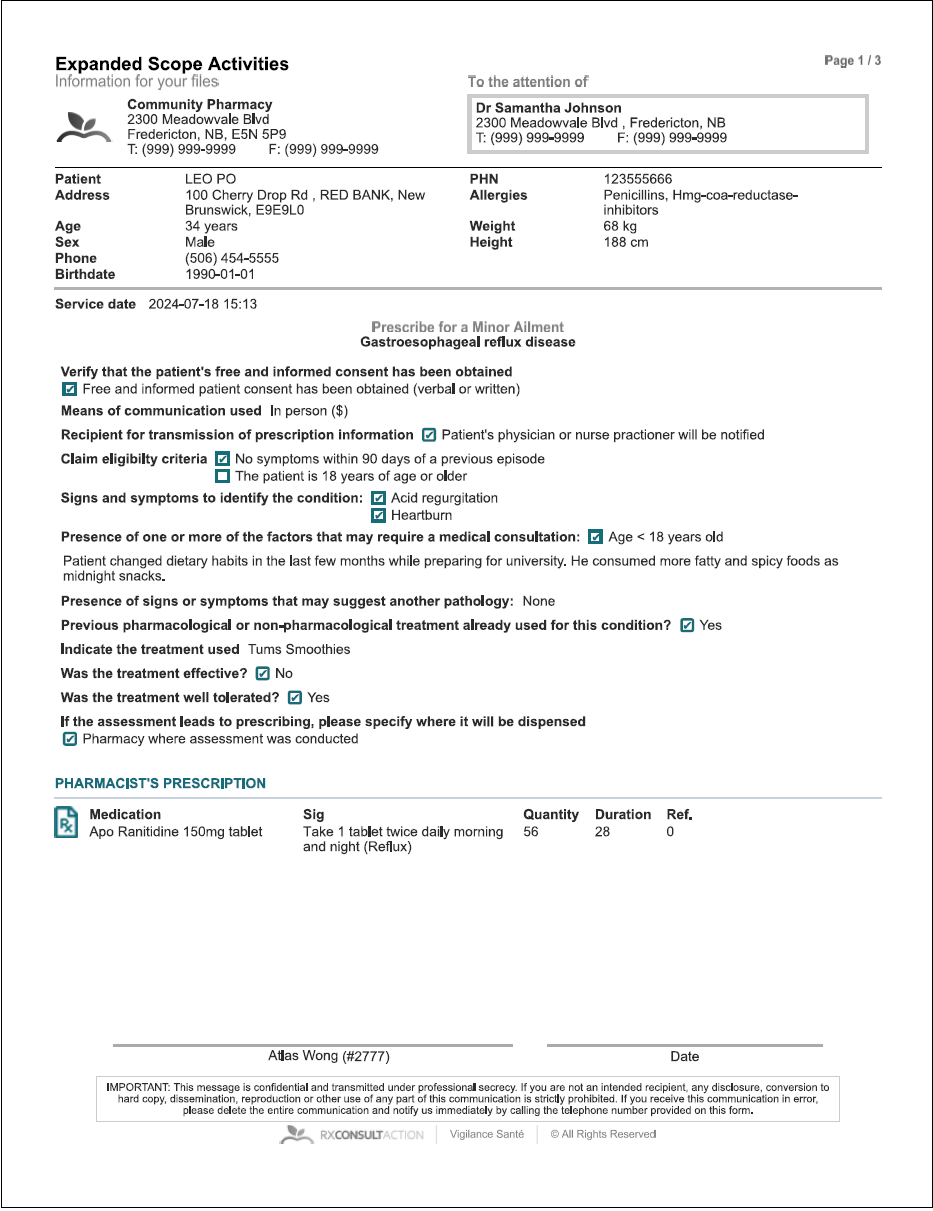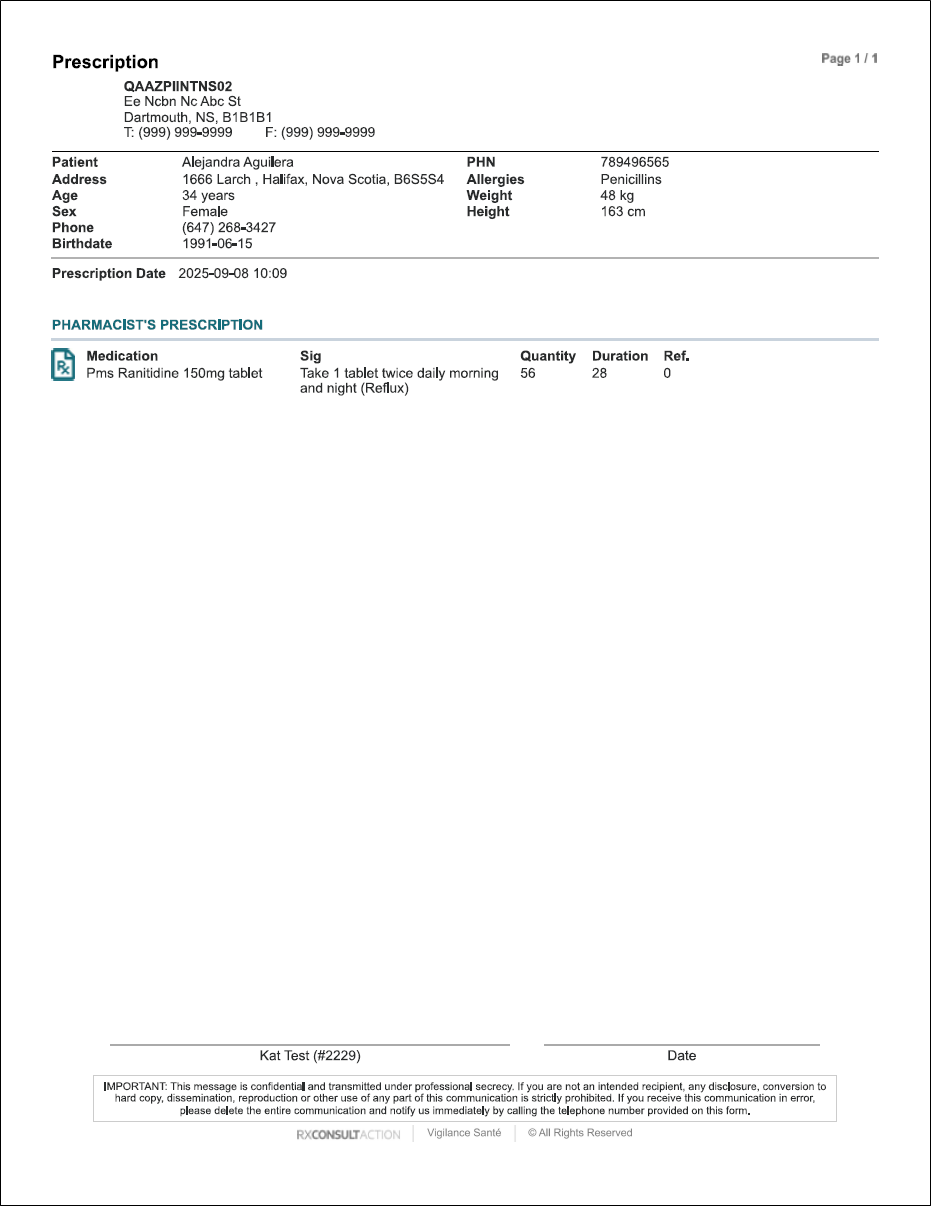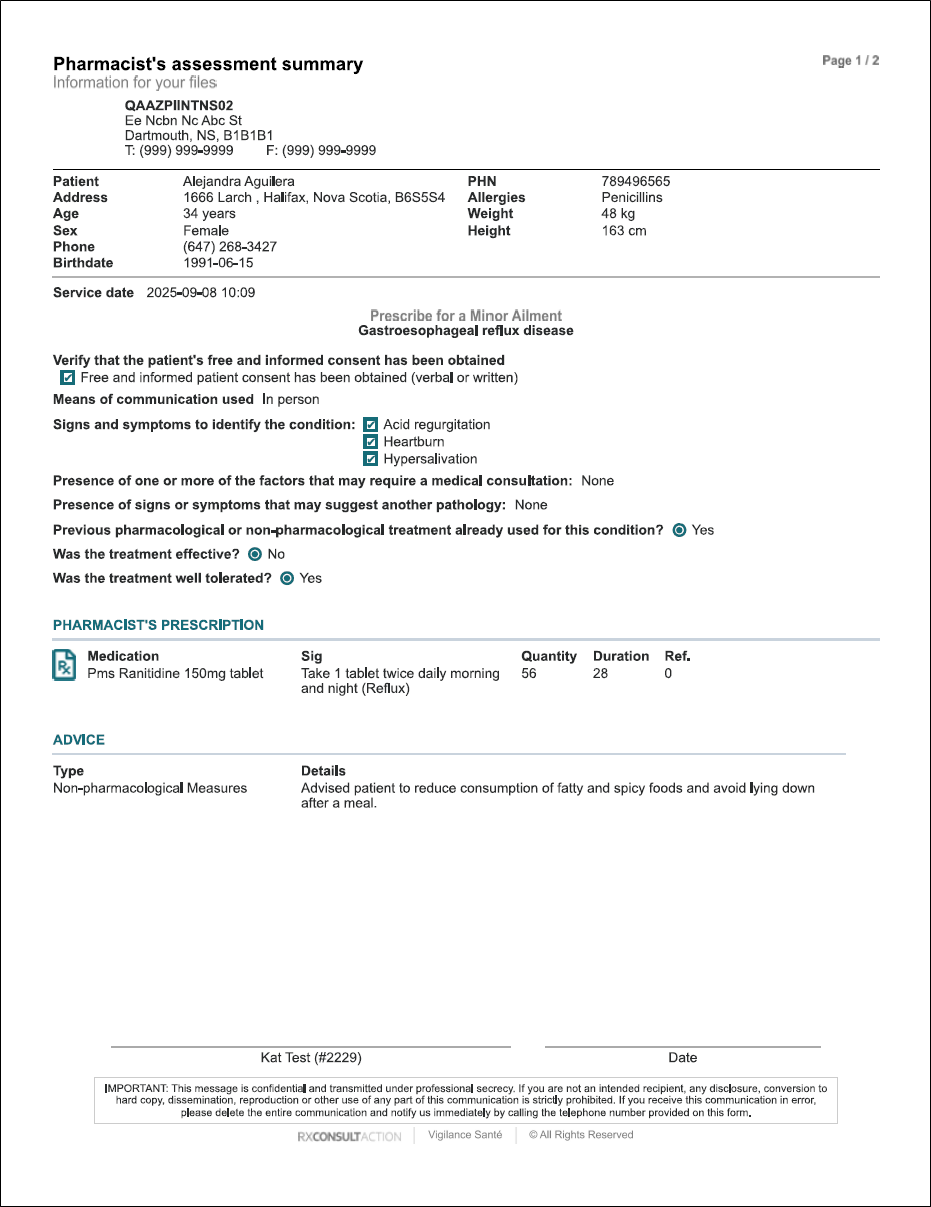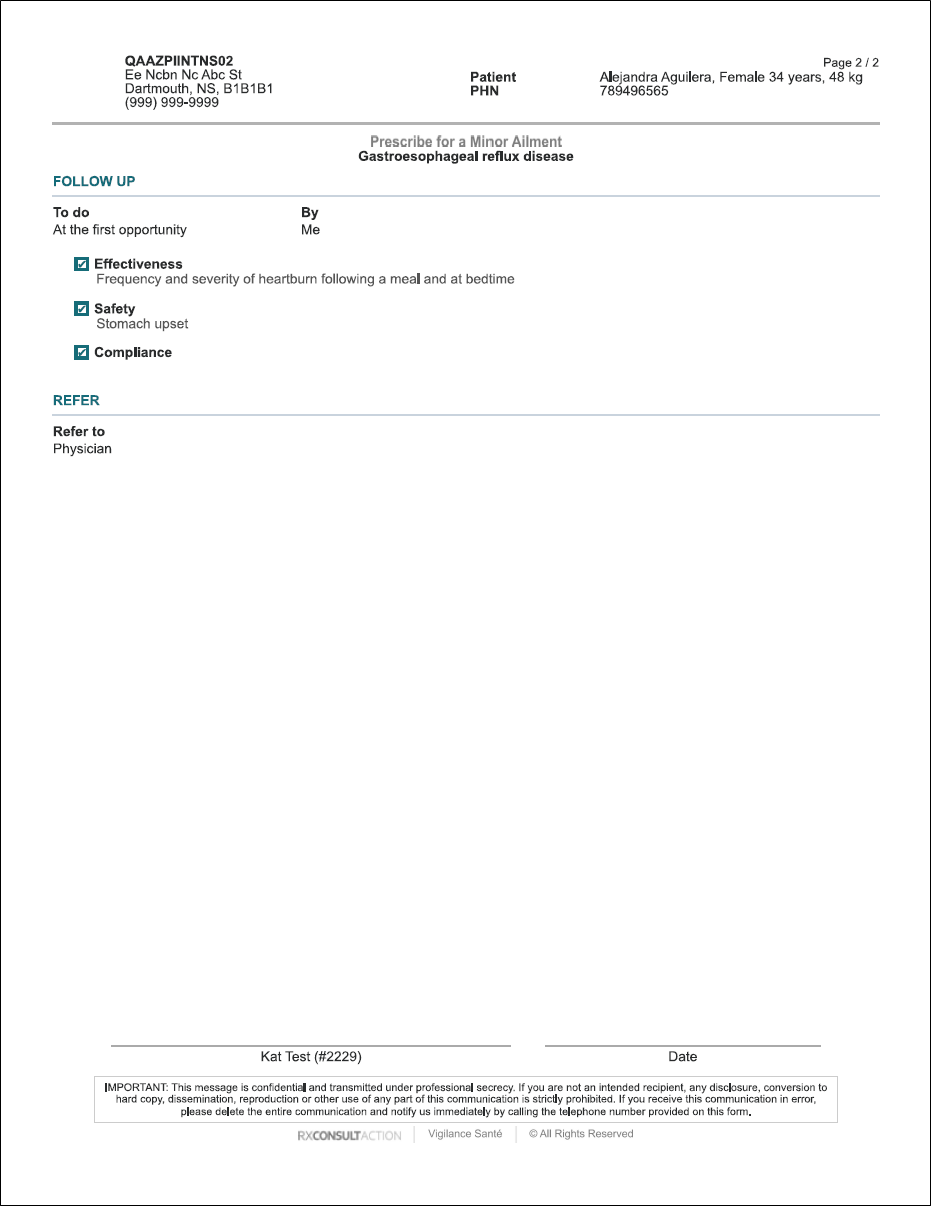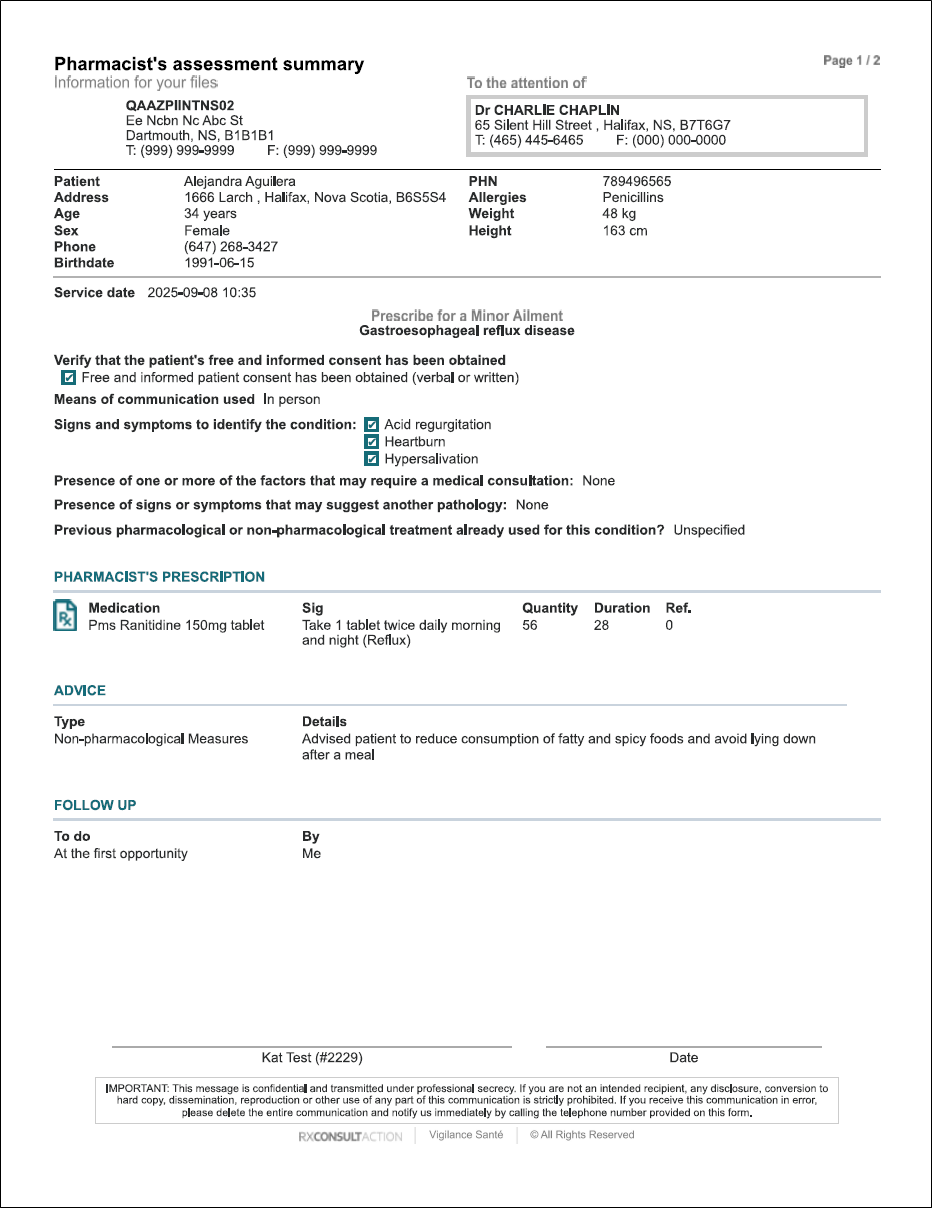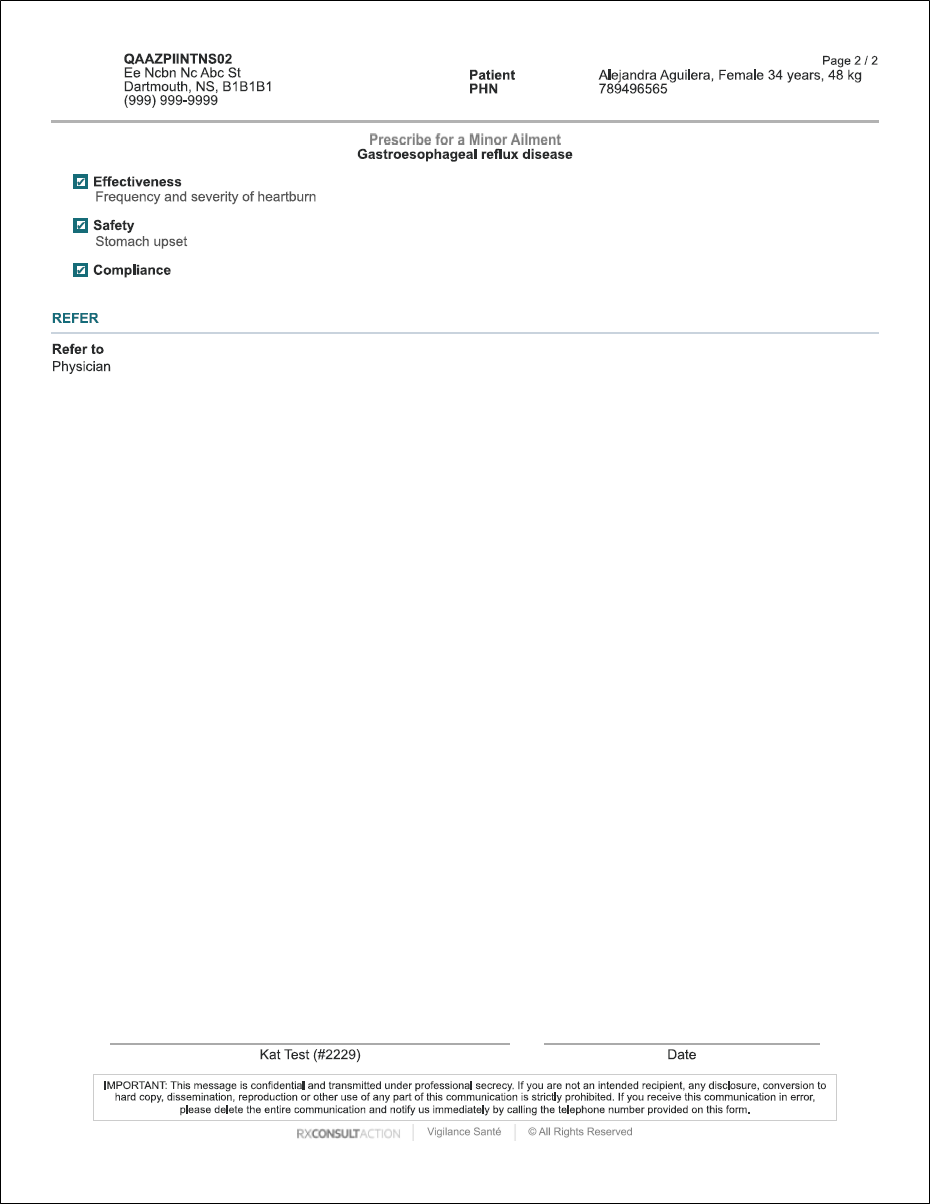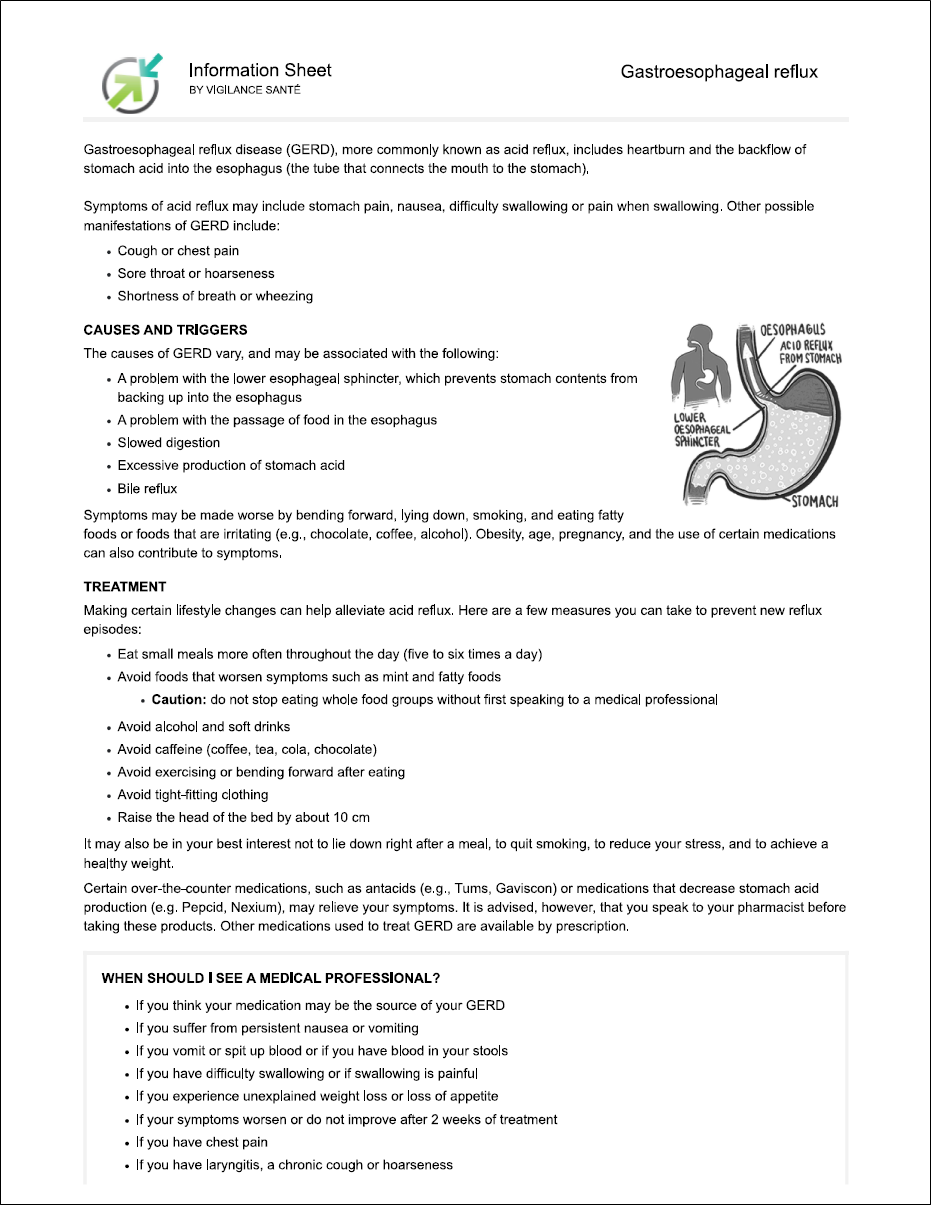Documentation Write-Back to Propel Rx
After a Minor Ailment service or Other Services (Alberta only) form is completed in RxConsultAction, a series of documents are added as attachments in Propel Rx.
-
Documents are saved as JPEG files and sorted with the Written prescription as the first attachment.
-
The Description will be Written prescription for the prescription document or Minor Ailments Document for all other document types.
-
To ensure proper record keeping, the attachments added by Propel Rx cannot be removed by any user. Attachments that are manually added by the user and assigned a Description of Written prescription or Minor Ailments Document also cannot be removed.
-
The attachments can be accessed from the following locations:
 Clinical Note
Clinical Note
When a Minor Ailment service is completed in RxConsultAction, a Clinical Note is added to the Patient Folder Clinical History. Even if multiple prescriptions are created for the patient's Minor Ailment, only 1 Clinical Note is added in Propel Rx.
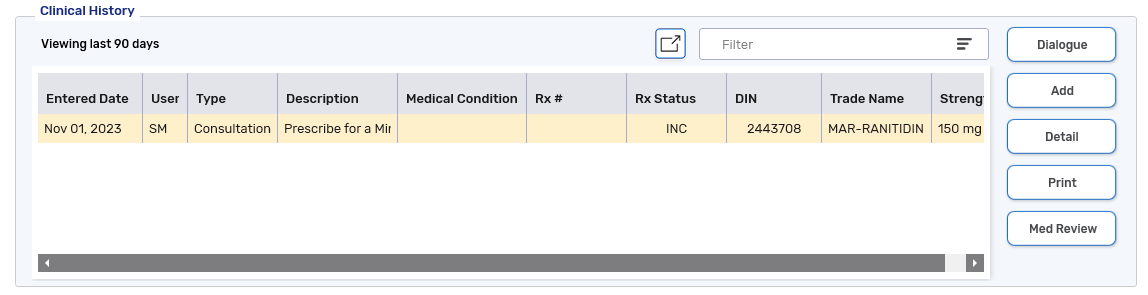
For more information on the Minor Ailment Clinical Note, select the expander icons
 in the image below.
in the image below.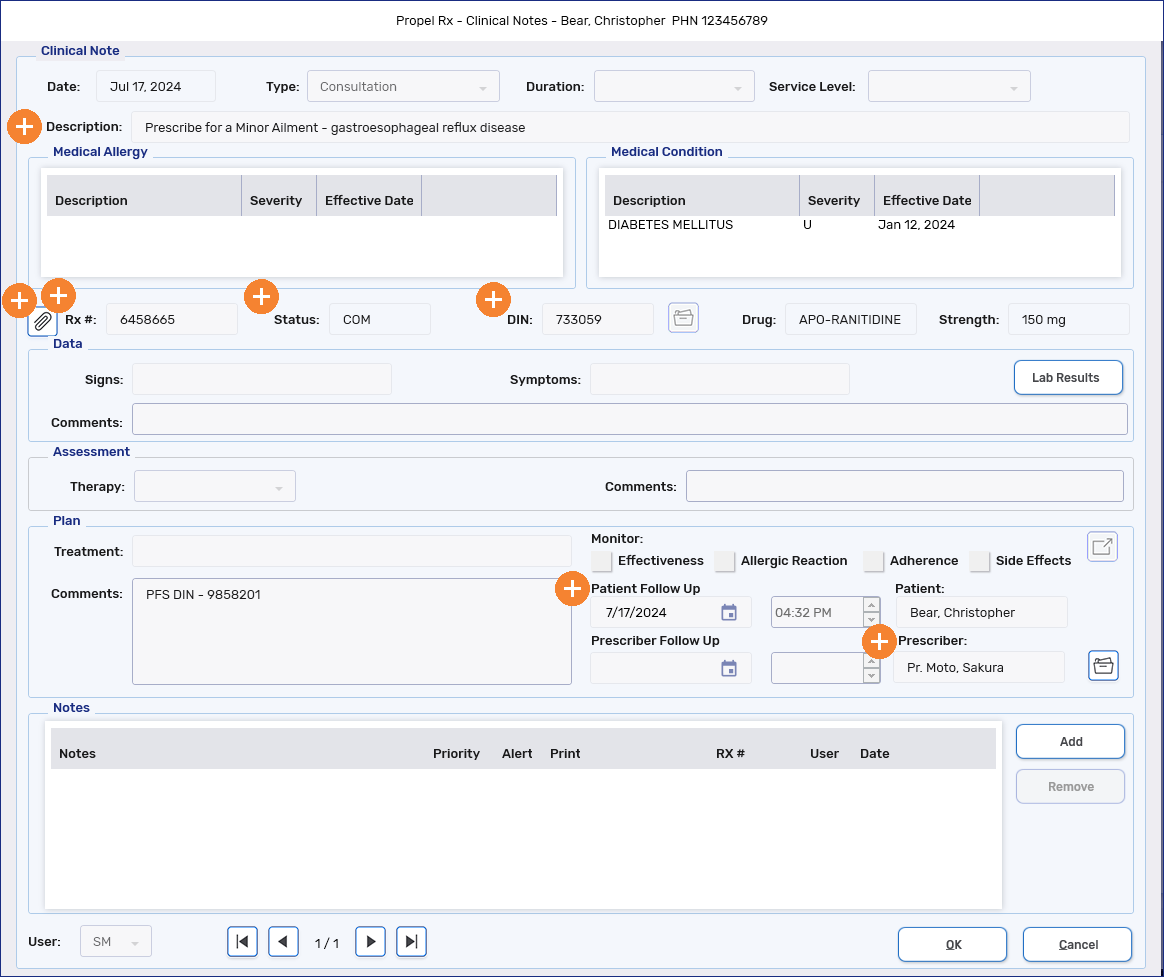
 PFS Prescription
PFS Prescription
Depending on the responses entered in the Minor Ailment service form in RxConsultAction, a PFS prescription is created using the appropriate PIN for billing. For more information, see Processing the PFS Prescription in Propel Rx.
 Medication Prescription (if applicable)
Medication Prescription (if applicable)
If one or more medications are prescribed within RxConsultAction, prescriptions are created for billing. For more information, see Processing the Medication Prescription.
Minor Ailment Form Samples
To view samples of the Minor Ailment documentation, select the applicable tab for your province.
The Request for Referral is attached only if the Refer section in RxConsultAction was completed. The Consultation Summary appears only if the checkbox for it was selected in the Refer section.
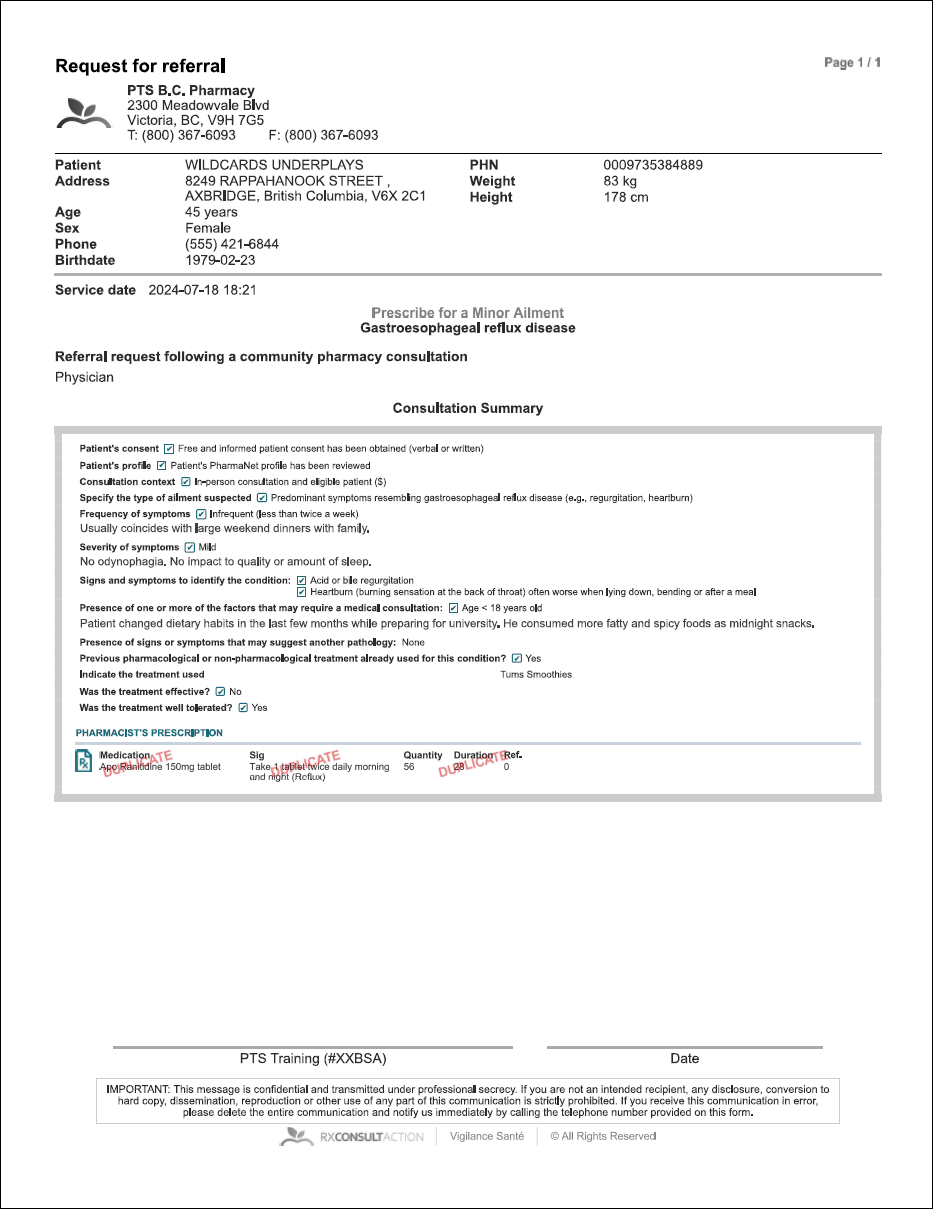
The Professional Summary is attached only if it was selected in the Documentation Management section of RxConsultAction.
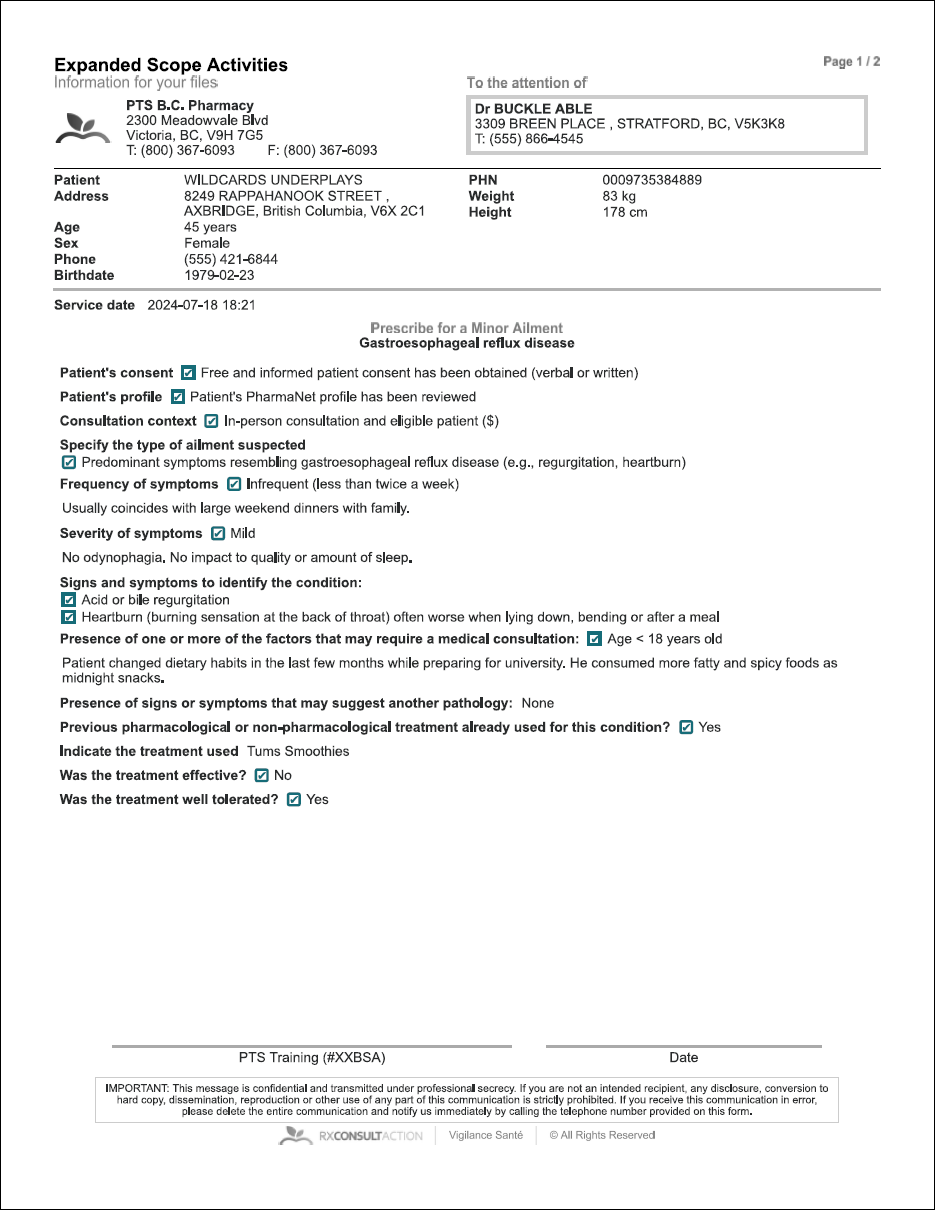
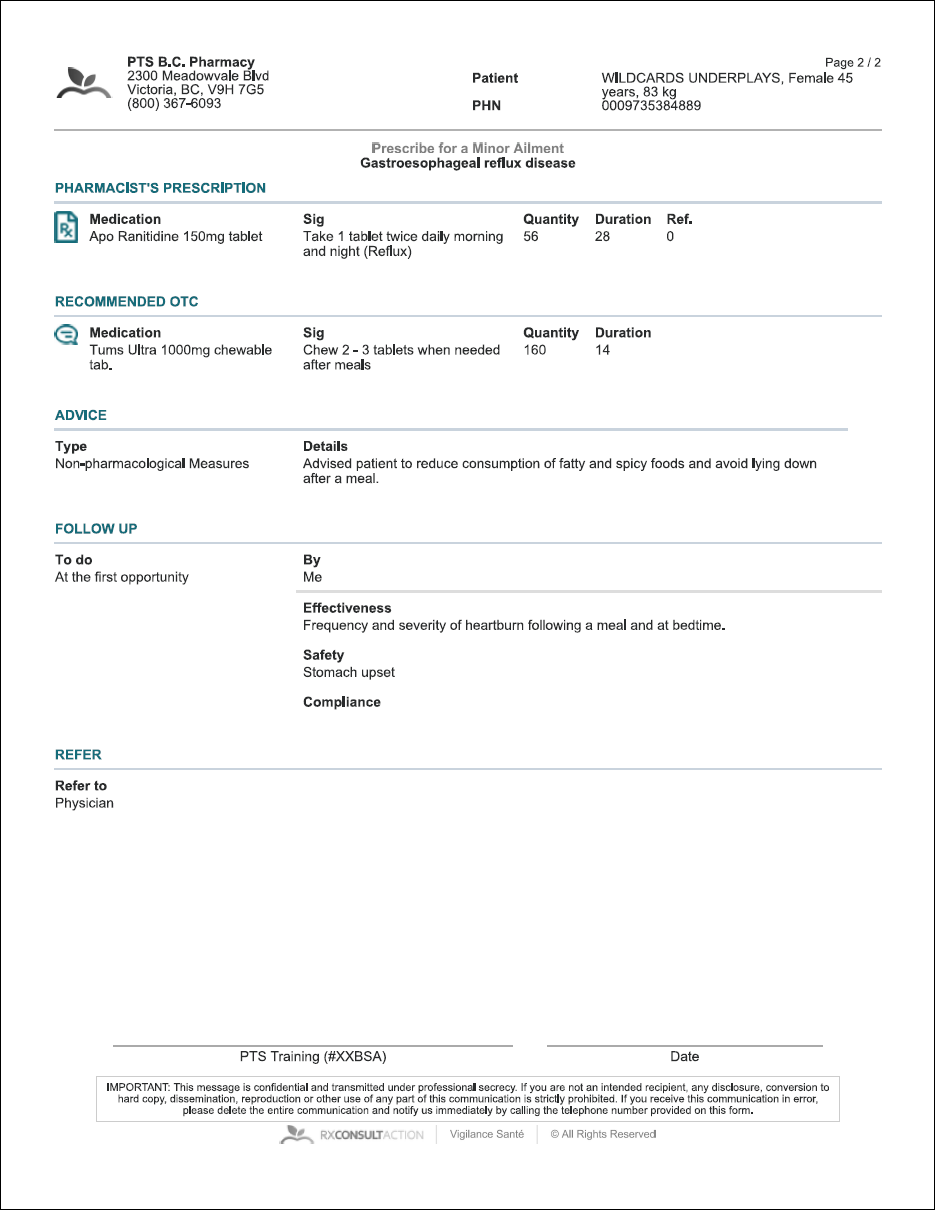
The patient information sheet is printed if it was selected in the Documentation Management section of RxConsultAction. It does not get attached in Propel Rx.
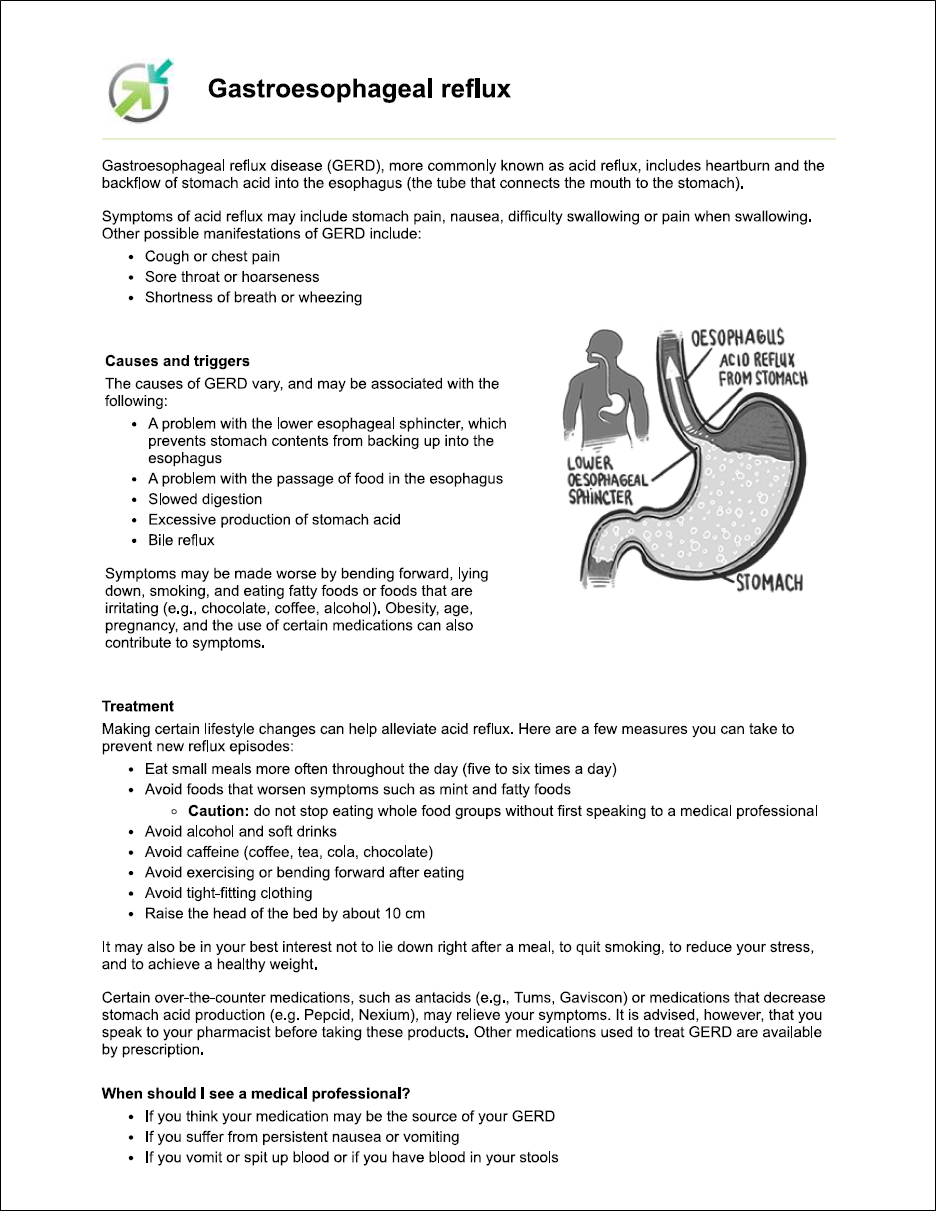
The Request for Referral is attached only if the Refer section in RxConsultAction was completed. The Consultation Summary appears only if the checkbox for it was selected in the Refer section.
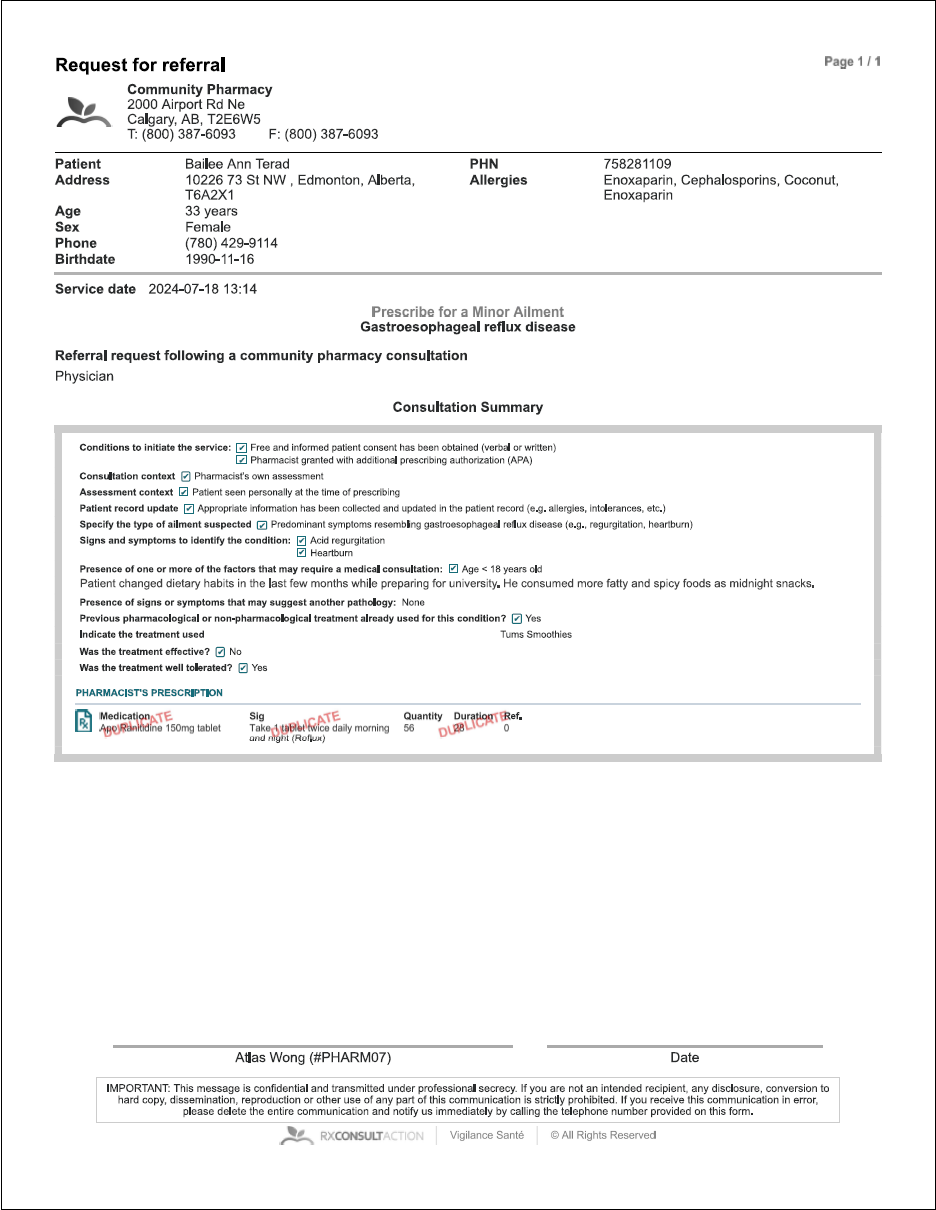
The Professional Summary is attached only if it was selected in the Documentation Management section of RxConsultAction.
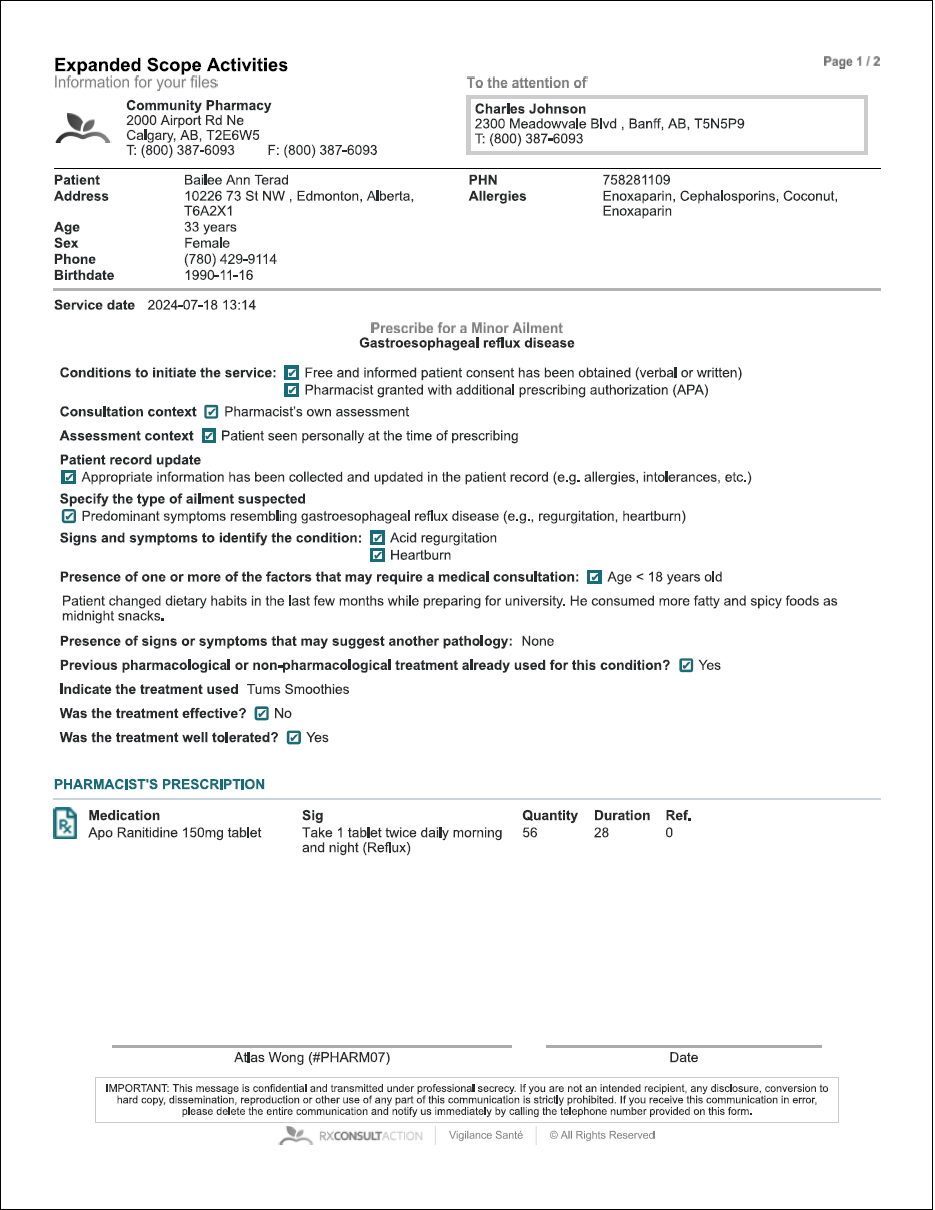
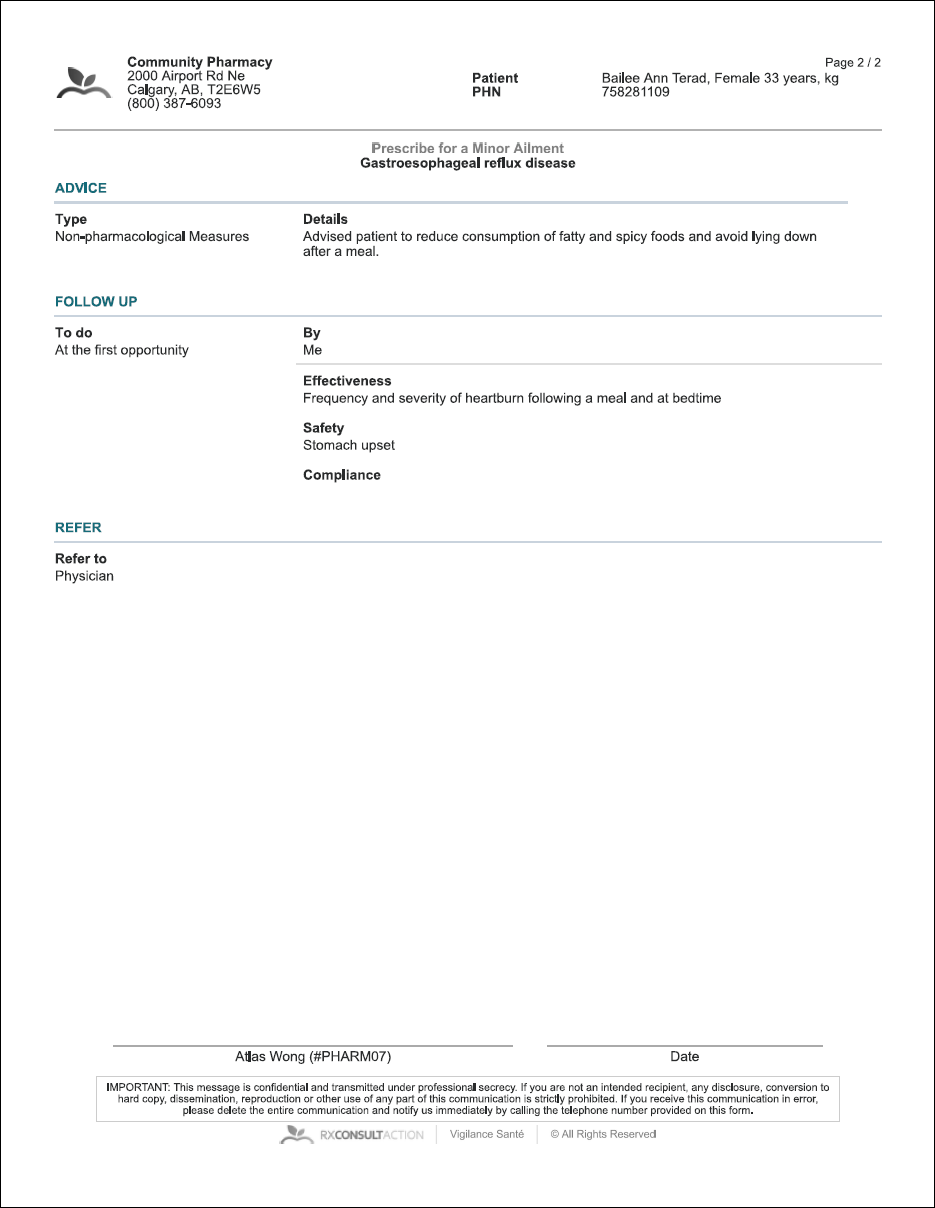
The patient information sheet is printed if it was selected in the Documentation Management section of RxConsultAction. It does not get attached in Propel Rx.
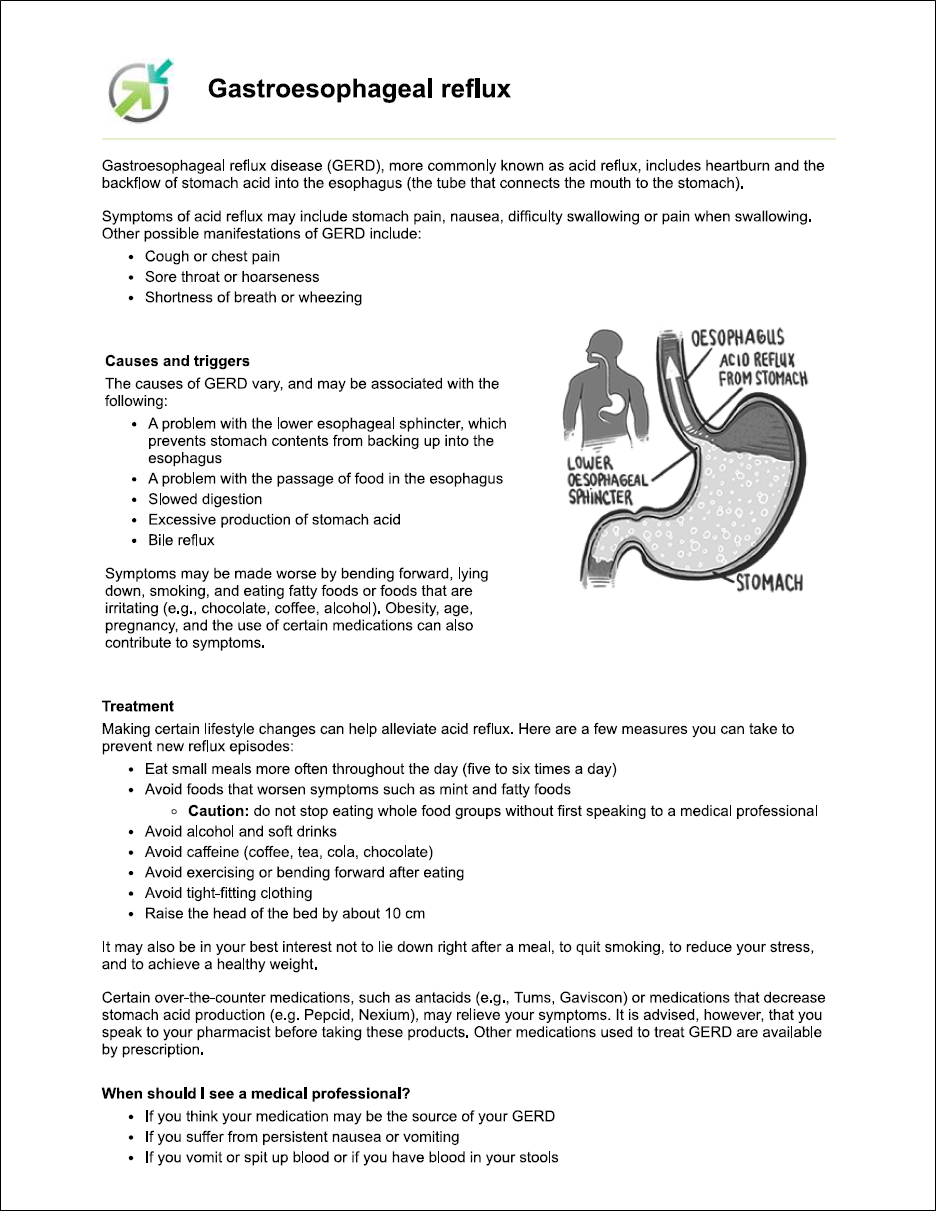
The Request for Referral is attached only if the Refer section in RxConsultAction was completed. The Consultation Summary appears only if the checkbox for it was selected in the Refer section.
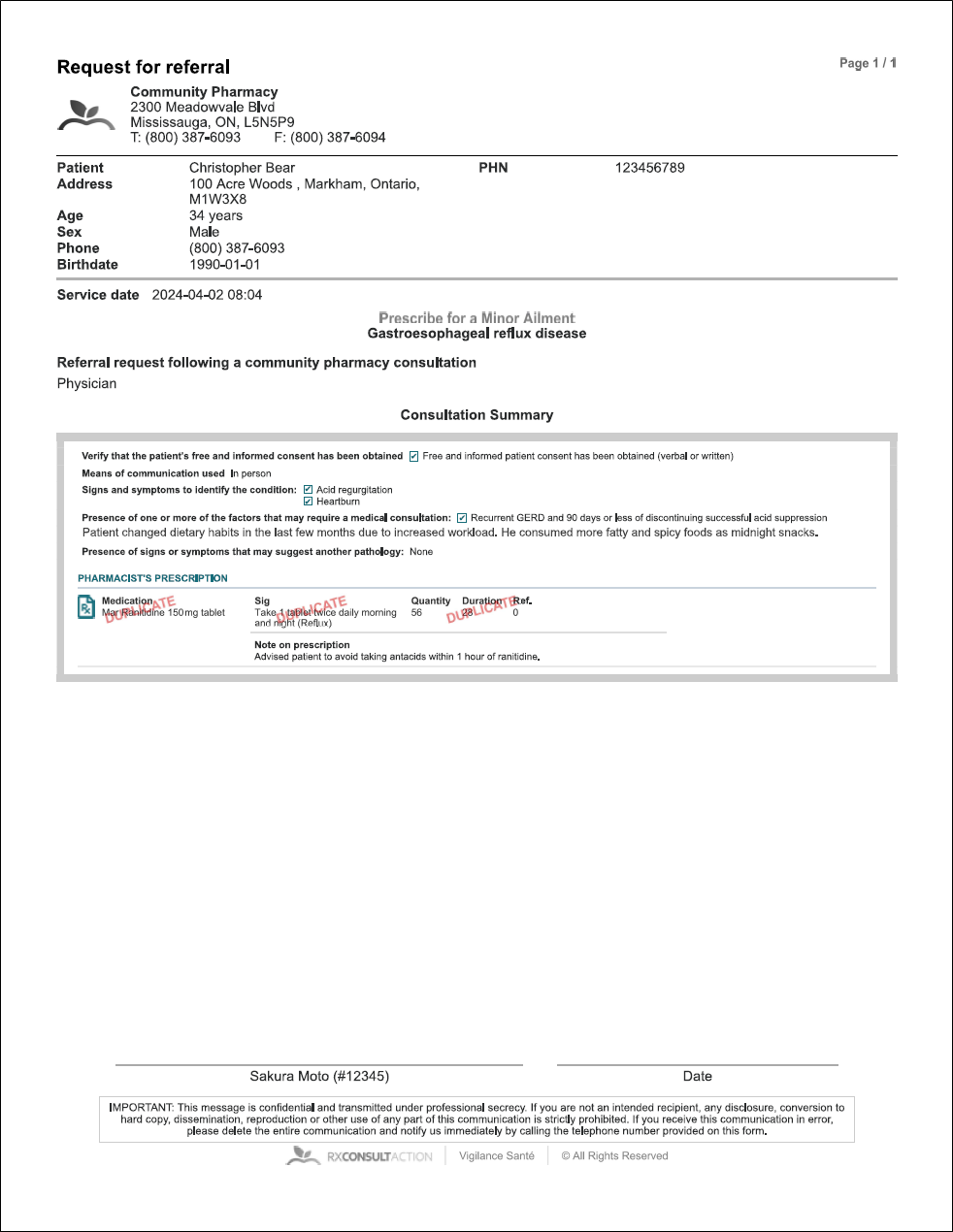
The Professional Summary is attached only if it was selected in the Documentation Management section of RxConsultAction.
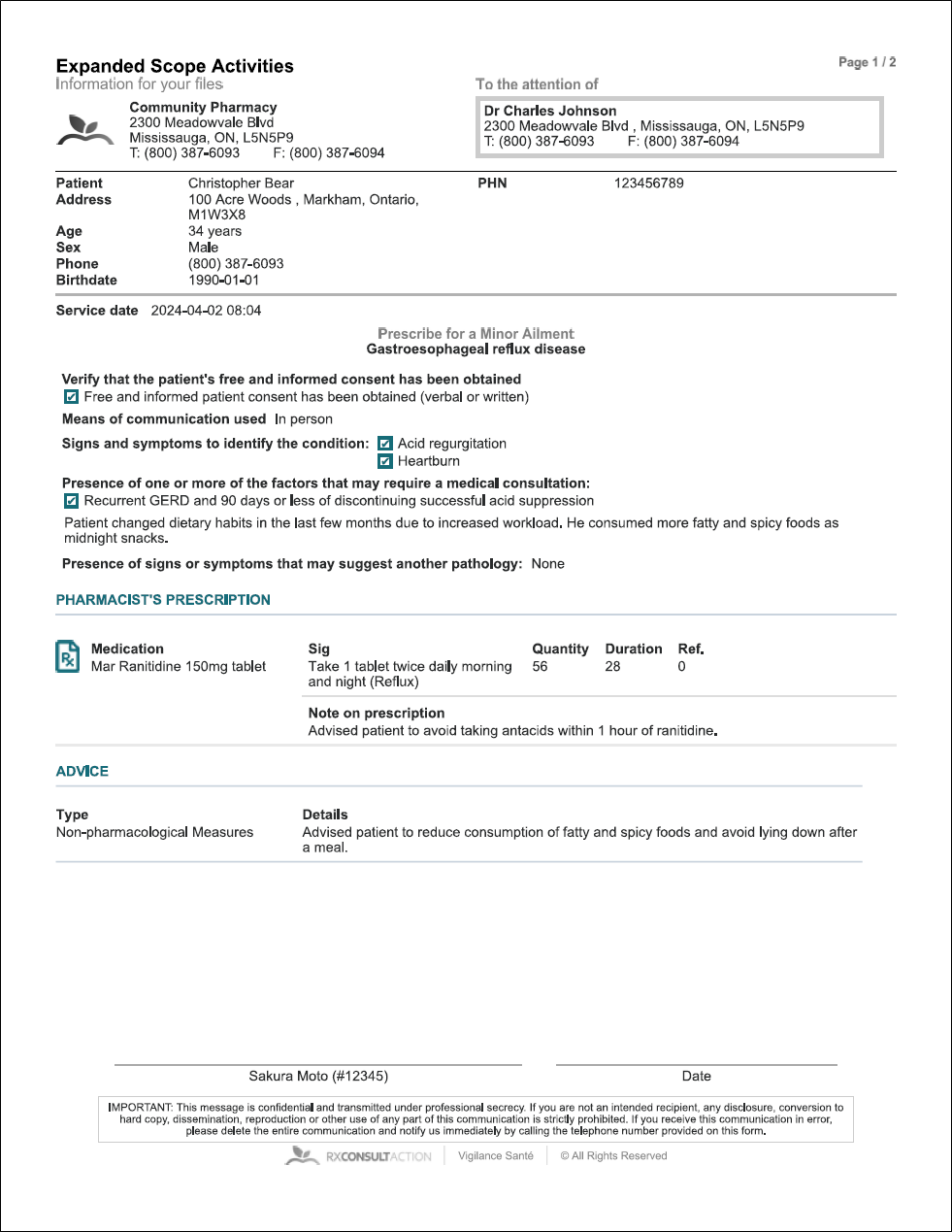
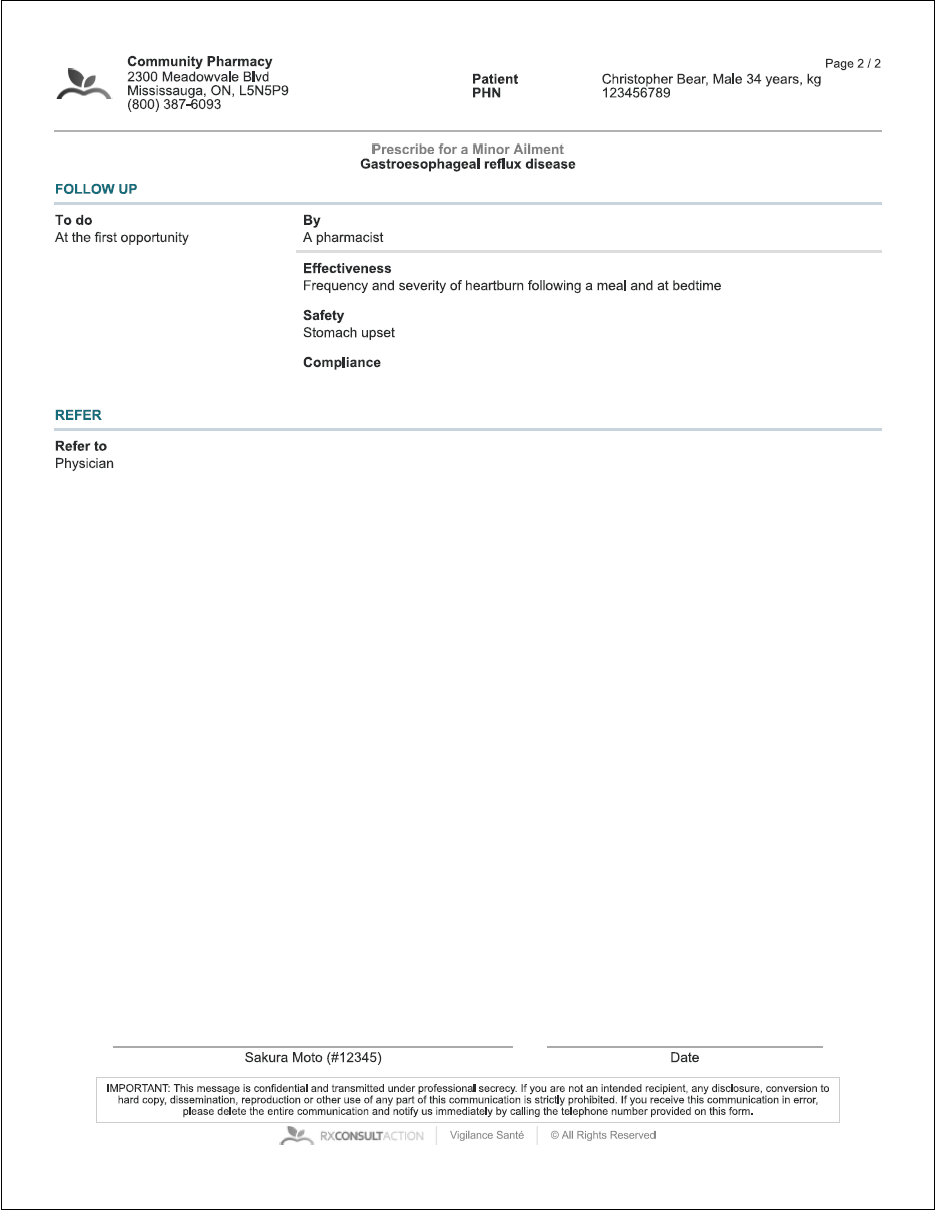
The patient information sheet is printed if it was selected in the Documentation Management section of RxConsultAction. It does not get attached in Propel Rx.
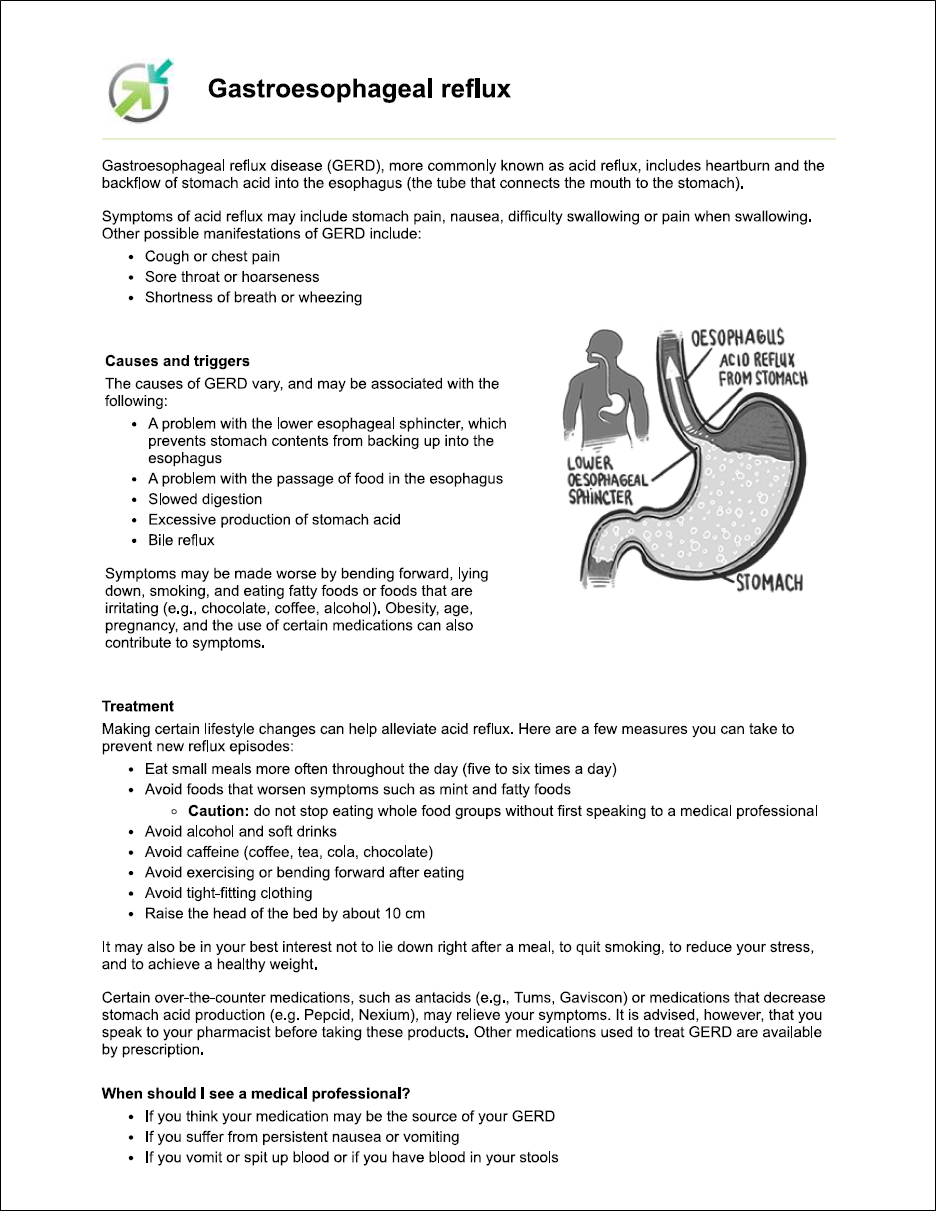
Next Steps?
Processing the Medication Prescription and/or Processing the PFS Prescription in Propel Rx